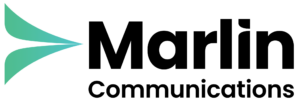Many businesses are re-evaluating the equipment purchased to support remote working and are now deciding how best to equip their meeting rooms with technology that supports video meeting equality for the hybrid/flexible workforce. With the help of our strategic partner Poly, we’ve put together this guide to help you understand what to consider when investing in your Meeting Rooms.
Video Equality in the Hybrid Workplace
While the office remains important, the true future of the workplace is hybrid. Employees must be able to collaborate equally and effectively from any place and at any time – even when they aren’t in the same room. To ensure effective collaboration in the hybrid workplace is achieved, IT management must pay equal attention to two vital components: the in-room collaboration experience and the virtual meeting experience.
Employees must have a consistent and equal virtual meeting experience, no matter where they join the meeting from. Unified Communication (UC) platforms like Microsoft Teams, Zoom and many others bridge the physical disconnect by enabling HD audio and video conferencing that enables effective video meetings. To support the needs of the hybrid workspace, businesses must ensure that their meeting spaces incorporate video in a way that allows equal participation from in-room participants as well as remote participants.
Now is the time to review the role of your devices, systems and infrastructure to ensure they’re up to the job. We’ve identified six key areas on which to focus your efforts to develop a flexible, scalable, and hybrid-ready meeting room strategy.
1) Equipment
One of the most vital questions to answer is: How do we want our employees to interact with the video devices in our meeting rooms?
To answer this question, there are three options to consider:
Option 1: Bring Your Own Device (BYOD)
Employees use their own laptop to run the application for a video platform i.e. Teams/Zoom/GoTo/3CX etc. They then plug into an AV solution via HDMI to a display in the room.
Benefits of ‘BYOD’
- A low-cost and flexible way to deploy group video conferencing
- Employees connect with a cloud video platform, alleviating any issues with technology compatibility
Key Considerations for ‘BYOD’
- Requires time and some technical skills for employees to set up for every meeting
- Requires an employee to host calls on their laptop, limiting their ability to take notes or multitask
Option 2: PC In The Room
A PC in the meeting room is dedicated solely to a cloud-based video platform that hosts the video meetings. When employees arrive in the meeting room, the PC is already connected to all devices, such as displays, cameras, mics, speakers, and a table top controller. An employee just needs to join the meeting via the interface used such as a table top controller.
Benefits of ‘PC In The Room’
- Turnkey solution for employees
- Creates a high-quality, native experience
- PC can be reconfigured for other native cloud video apps if your UC vendor preferences change
Key Considerations for ‘PC In The Room’
- Requires additional endpoints to secure, patch and manage
- Wired connections between the PC and peripherals can create untidy clutter
- While the PC is usually inexpensive, the total cost for all the equipment can add up
Option 3: Dedicated Video Room Solution
A video meeting solution that consists of a PC, camera, and audio in an all-in-one solution, plus a table top controller. Alternatively, it can be integrated more tightly into the room instead of designed as an all-in-one appliance, with the processing hidden in the room and configured with various cameras, microphones, and control options.
Benefits of a ‘Dedicated Video Room Solution’
- Runs native cloud video apps like Zoom, Teams, Webex, Mitel, etc.
- Has a hardened and optimised OS that doesn’t require virus scans and security patches
- Robust management options, including video and audio settings, network management, and display customisation
- A simple and uncluttered set-up
Key Considerations for a ‘Dedicated Video Room Solution’
- Upfront costs can be more expensive than PC-based solutions
- Device management can require a specific platform or a cloud service
- Native apps can have slightly different features, which can lead to an inconsistent user experience
2) Employee Expectations
The approach to video conferencing equipment should be based on the desired experience for employees, partners and customers. Ask yourself these 5 questions to determine employee expectations for video meetings and choose the approach that will drive the highest employee adoption and ROI.
- Are most employees in the office, on the go, or at home? How will this change over the next 12 to 24 months?
- Will users need to accommodate different video platforms due to client or partner preferences, or are most meetings face-to-face within the organisation?
- Are in-room video meetings held in smaller huddle spaces, mid-size rooms, or in larger conference rooms? Will that change in the future?
- How do employees work and collaborate? Are certain features in meeting rooms and spaces required to facilitate collaboration?
- Do users need touch-free options like voice-activated devices?
Answers to these questions will help your business understand the size of the meeting spaces needed, the UC platform and collaboration tool requirements and the functionality needed for in-room devices. Every business will have different requirements, however, we have found that there are a few gold-standard rules that help maximise employee adoption and ROI.
Invest in technology that:
- Makes it simple for the meeting organiser to start and attendees to join
- Offers a rich experience for both the in-room users and the people they’re connecting with
- Provides seamless, high-quality content-sharing capabilities
- Includes smart video technology that automatically adjusts to follow the conversation flow
- Leverages robust audio that broadcasts everyone’s voice clearly, no matter where they are in the room
- Includes smart audio technology that blocks distracting noises inside the room and side conversations happening outside the meeting space
3) Native Vs Interop Experience
When developing your in-room technology plan, an important decision to make is whether to employ a native or interoperable (interop) experience. It’s worth noting that some cloud UC platforms build interoperability right into their services so users can dial out to any cloud video platform. In some cases, this may offer a desired native experience, along with interoperability as needed.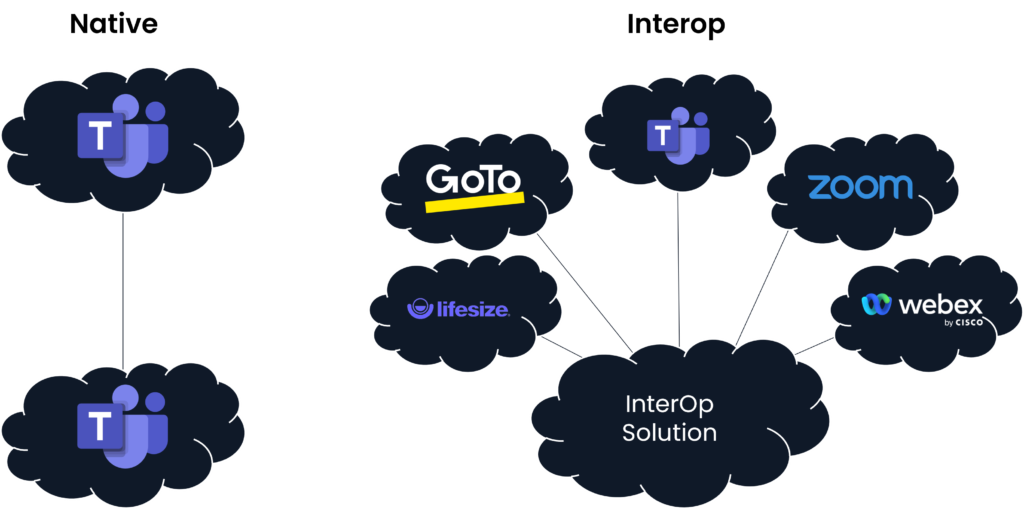
Native Experience
A native experience leverages a user interface (UI) with that platform’s icons, graphics and terminology and is consistent between laptops, mobile devices, and room devices.
The Employee Experience
- Icons, graphics, terminology, and UI are aligned with the chosen platform
- The user interface is consistent across all devices
- The meeting experience is seamless with a one-touch ability to join a meeting
Security
In native mode, the UC platform will usually include security protocols and firewall traversal technology that’s aligned with their desktop client.
Interop Experience
An interop experience delivers the ability to connect to any cloud video or UC platform using industry-standard video calling protocols, but without certain features and interface design that’s specific to the video application.
The Employee Experience
- The UI is simple and brand-agnostic
- The experience is seamless, with one-touch ability to join nearly any type of meeting, regardless of the video platform used
- Leverages existing investments in legacy video devices
Security
With an interoperative solution, attention must be paid to network requirements to ensure the system can make SIP and H.323 calls reliably without getting held up by the internal firewall.
4) Security & Management
With video devices in every meeting space, a key requirement for success is a security and management process that protects your business and is easy to manage. Whether your security is managed by someone from your IT department or a Systems Admin at a remote location with limited tech resources. The things to consider as you narrow down your options are:
Security
Do you need to handle security in-house or are you comfortable delegating it to a reliable UC provider? In most cases, UC partners like ourselves can meet the requirements of even the most security-conscious businesses. Offloading security to a partner can often lower your total cost of ownership and overall risk, especially when factoring in the time and bandwidth it takes to centralise different solutions to meet regulatory requirements.
In addition, a UC provider will help you manage the regular security/patching updates of meeting endpoints, along with providing safeguards for the actual cloud communication.
Device Monitoring & Management
Ensure you optimise your technology investment by selecting a solution that offers rich monitoring and analytical capabilities. This will help your IT team be aware of up-to-date meeting performance and end-user experiences by centralising performance information across your hybrid workforce. It also helps the IT team troubleshoot issues to determine if a problem is user-based or a platform issue. Proactive management helps boost employee morale and overall excitement about the in-room meeting experience, leading to increased adoption.
5) Flexibility
Your in-room video meeting technology must be flexible and adaptable to all of your employees’ needs, not just for today but in the future as you open new offices, support hybrid and work-from-home initiatives, switch UC platforms, expand collaboration options and potentially acquire new companies.
Your business should invest in technology that will stand the test of time, even as your cloud video and UC decisions change. When you can use the same conference room equipment, no matter which UC platform you select, it gives you the flexibility to add or change cloud platforms as your business needs require it. Investing in technology that provides long-term flexibility, means you can avoid:
- Significant one-time costs that must be paid off over several years
- Spending time and effort removing and replacing equipment
- Time-consuming employee training on using equipment
- Extensive configuration and management of new equipment
6) Service & Support
In order to make hybrid working effective, your IT team must be able to help employees no matter where they are. This makes support for devices critical to your video conferencing success.
Services to consider include:
- Advanced support services from your device manufacturer to ensure that mission-critical services like video can be fixed in hours, not weeks.
- Workspace design services of both your technology and furnishings to ensure you design the room correctly the first time.
- Consulting services that ensure your network environment has the bandwidth, security, routing, and other considerations required for UC success.
- Installation and remote monitoring services that will take the burden off over-stretched IT staff.
Final Thoughts
At Marlin Communications, we understand what makes hybrid work, from the network implications to the equipment requirements. We also know how to make use of your existing infrastructure to minimise the initial cost of adapting to hybrid working. We take a consultative approach to understand your business requirements and, because we’re vendor-agnostic, we’re able to create a tailored solution with the best UC platform and video meeting equipment that aligns with your goals and budgets.
Request A Meeting Room Review
If you would like a free 15-minute consultation to discuss how we can help you support your hybrid/flexible workforce with adequate meeting rooms, call us on 0800 032 8274 or book a discovery call here.
About Marlin Communications
Marlin Communications is an award-winning, leading provider of Unified Communications & collaboration solutions including voice, data, mobile, video, network security and contact centre technology for businesses of 50 – 5,000 staff.
We have clients across the south of England and in Europe and our own, on-premises, 1,000 ft² Technology Suite at our Bath office, where we host regular events and showcase technology solutions for our clients. Contact us for your free comms audit or product demo.
Get the latest tech news & reviews – straight to your inbox
Sign up to receive exclusive business communications, tech content, new tech launches, tips, articles and more.