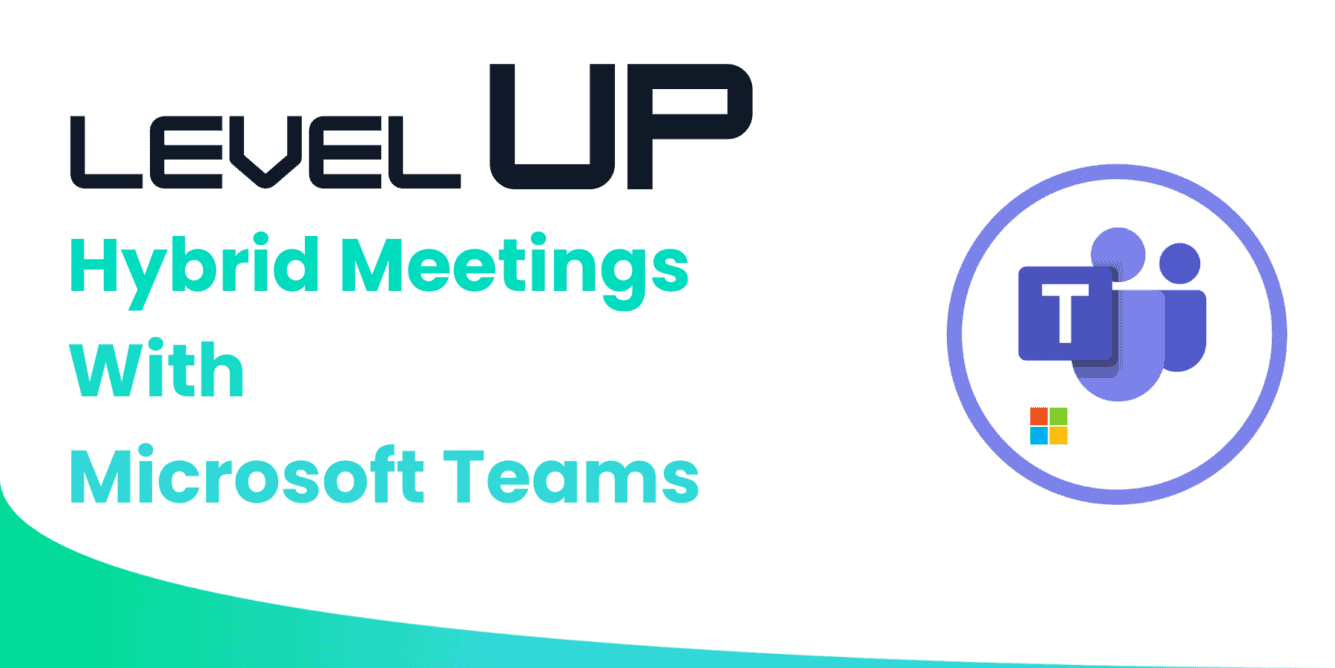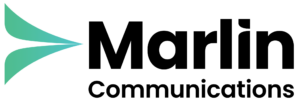In today’s flexible workplace, Hybrid meetings must accommodate both in-person and remote attendees. Before you equip meeting spaces for hybrid work, follow our simple guide to delivering a native Microsoft Teams experience, with HD audio and video, for efficient and productive meeting rooms.
Hybrid Working is here to stay
The modern office now has many roles. It might be a space designed for productivity and collaboration, reliable network connectivity or a destination to help separate work and home life. The hybrid workplace also means a change to the flow of people in and out of the office, with some days busier than others.
The advent of the hybrid workplace is driving IT, Office and Facility Managers to re-evaluate the use of traditional office spaces, including meeting spaces.
Virtual participants can often feel left out of in-person meetings. To ensure every voice can be heard and everyone can contribute equally, we need the right technology to help bridge the divide.
Meeting spaces must now be designed to empower employees to work with focus and fluency, using a solution that’s proven to provide maximum return on investment with rooms optimised for meetings with both in-person and virtual attendees.
Why choose Microsoft Teams for your meeting room?
Adoption rates for Microsoft Teams during the pandemic were nothing short of staggering, with daily active users now at an estimated 145 million. Many businesses will now opt to use Microsoft Teams as their meeting room system too.
Here are the key benefits of using a Microsoft Teams Rooms system:
- Optimised for Microsoft Teams meetings, with advanced audio and video
- Huge range of Teams compatible devices (the best technology providers all integrate with Microsoft Teams)
- Easily managed from the Teams Admin Centre
Space Considerations
IT, Office and Facility managers must now take a fresh look at each working space they have at their disposal and ask the following questions:
What is the role and function of the space?
Physical spaces are designed to accommodate the kinds of activities that will happen in them. Different types of activities or connections may facilitate different meeting behaviours. For example, a board meeting vs a brainstorming session.
Furniture helps define how a space is going to be used. Furniture and finishes are important if the space is to be effective. For existing spaces, the technology should align with the furniture layout. As an example, if tables and chairs are set up for presentations and in-person meetings, the technology should follow suit.
For new spaces, the intended use of the room should drive both furniture and technology choices.
Will the activities in the space focus on collaborative creation, presenting and meetings or a combination of those activities?
Creativity depends much on layout and technology that facilitates seamless collaboration whilst eliminating sources of friction.
Conversely, content sharing and remote collaboration demands a different physical layout and technology experience. In this scenario, a well-designed meeting space will facilitate discussion and make it easy for everyone to see and review what is being shared.
Here are a few examples of different types of meeting spaces:

Audio and Video Considerations
The right audio and video technology helps users get the most out of their meetings, regardless of whether they are working from the office or remotely.
Audio quality is critical to ensure both remote and in-room participants can be heard, understood, and therefore contribute equally, in meetings.
Microphone and speaker coverage must include every seat in the room effectively without leaving gaps.
Microphone positioning:
- Table-top and ceiling microphones provide maximum coverage for vocal fidelity, especially if conversations happening locally need to be shared remotely. Often, this requires a more complex installation to get them in the right location and can be obtrusive to those sitting at the table.
- Wall-mounted solutions provide the voice at the front of the room where remote participants are viewed. This requires a much less complex installation but conversations at the back of the room are less likely to be heard by remote participants.
Speaker positioning:
- Table-top and ceiling speakers provide maximum coverage, an important factor in larger spaces where many participants are located further away from the front of the room. Like microphones, these often require a more complex installation and can reduce the amount of table space that is available to users.
- Wall-mounted speakers at the front of the room can make it sound like the audio is coming from the remote participants. An easier installation, but the sound does decrease the further away a user is sat from the front of the room.
Camera positioning:
- Smaller spaces generally have fewer people in the room with seating closer to the camera. These rooms require a wide field of view to capture those close to the camera in a single wide shot.
- Rooms that are greater than 4m should be equipped with a camera that has an optical zoom and a narrower field of view. This optimises the ability for the camera to pick up in-room participants at a distance. Many of these cameras will provide functions such as speaker tracking or intelligent framing, for a richer remote experience.
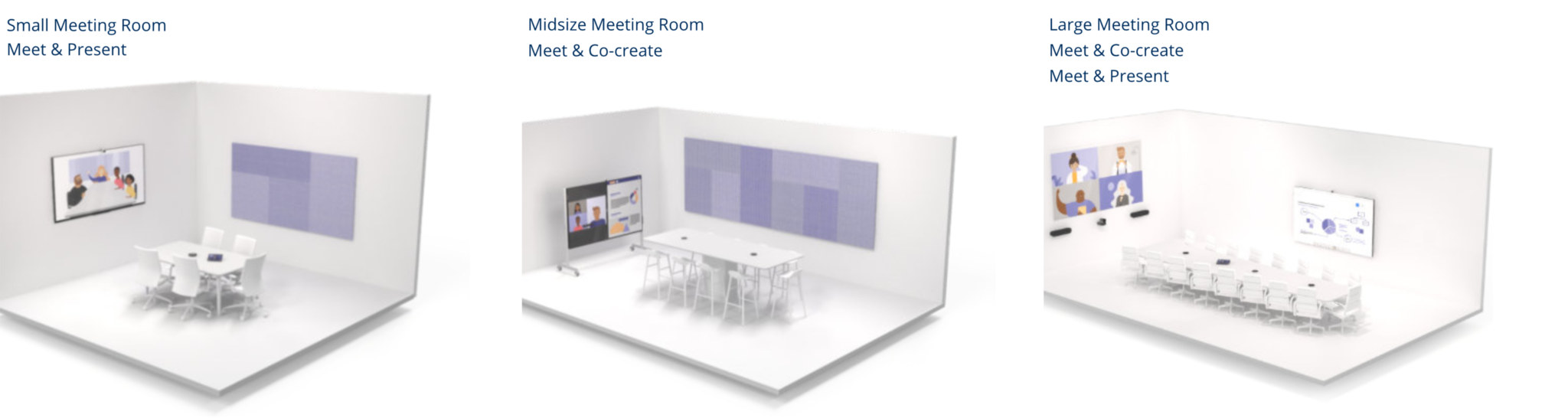
Fitting out a meeting space is now much more complicated than merely mounting a camera on the wall and plugging in a laptop. The experience needs to feel easy and simple for every user, whether they’re in the office or at home. Creating an effective, modern meeting space takes time and planning but it doesn’t have to be overwhelming.
If you’d like some friendly advice, click here to book a discovery call with one of our experts or call us free on 0800 032 8274, book a discovery call or email [email protected]
About Marlin Communications
Marlin Communications is an award-winning, leading provider of Unified Communications & collaboration solutions including voice, data, mobile, video, network security and contact centre technology for businesses of 50 – 5,000 staff.
We have clients across the south of England and in Europe and our own, on-premises, 1,000 ft² Technology Suite at our Bath office, where we host regular events and showcase technology solutions for our clients. Contact us for your free comms audit or product demo.
Get the latest tech news & reviews – straight to your inbox
Sign up to receive exclusive business communications, tech content, new tech launches, tips, articles and more.