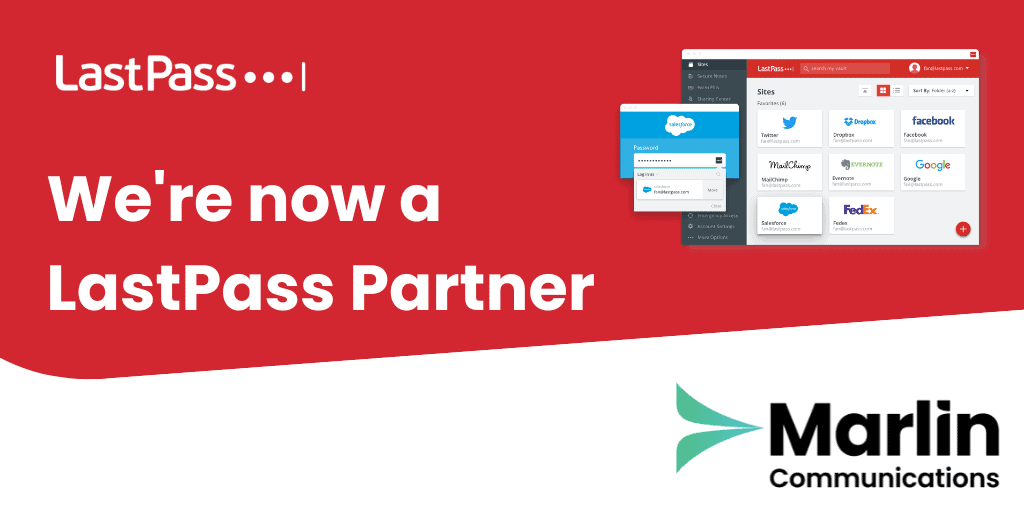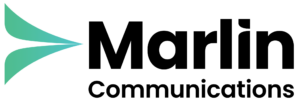IT SECURITY
Microsoft 365 Protection
Email Security, Backup, Compliance & Security Awareness
Microsoft 365 protection covers all aspects of your organisation's security management and data protection, including:
- Email Security
- Backup and Disaster Recovery
- Permission Management
- Security Awareness
- Compliance
Our solution seamlessly integrates with Microsoft 365, providing your organisation with multiple layers of added security and data protection against spam, malware, and advanced threats.

Microsoft 365 Protection: Email Security features
Archiving
Helps your organisation comply with retention mandates by creating a searchable repository to support compliance reporting and audits. Emails can be archived for up to 10 years.
Encryption
Outgoing emails are automatically encrypted with one of the common encryption technologies (PGP,S/MIME or TLS), depending on the set policy and availability of the corresponding certificates, without any further user intervention.
Signatures & Disclaimers
Set up automatically integrated ad banners or links in email signatures for your external corporate email communications and add uniform and legally compliant company disclaimers.
Continuity
As your organisations regular email server waits to restore services, the new email gets queued up for delivery and synchronised back to the email continuity portal.
Spam & Malware Protection
AI & Machine Learning combined with other technologies guarantees 99.99% detection rate for spam and 99.9% for viruses.
Advanced Threat Protection
Protects your email traffic from an insidious variety of cyberattacks by freezing, URL scanning, rewriting, and sandboxing to keep the IT infrastructure secure.
Microsoft 365 Protection: Backup & disaster Recovery Features
Mailboxes & Microsoft Teams
Automated backups for Mailboxes, Microsoft Teams, OneDrive and SharePoint - M365 data is automatically backed up several times a day. Manual backups are also possible at any time.
OneDrive & SharePoint
Recovery of M365 mailboxes, Teams Chats, OneDrive and SharePoint - Full and granular recovery options.
Endpoints
Backup and recovery of endpoints - Any Windows-based endpoint can be backed up without requiring a VPN.
Microsoft 365 Protection: Permission Features
Management
Quick actions to fix permissions on multiple sites, full overview of all M365 permissions within the company. Advanced filtering for quick permissions check and breakdown of nested groups to get a transparent view of users' effective access rights.
Alerts
Daily summary of critical permission changes happening across your M365 tenant regarding sharing of sites, files and folders in and out of your organisation.
Audit
Audit function for approval or rejection of possible violations via reverting the site settings according to the assigned compliance policy or removing given access.
Microsoft 365 Protection: Security Awareness Features
Phishing & Attack Simulation
Individually customised phishing scenarios lead to bogus login pages, contain attachments with macros, and emails with response threads.
Security Awareness Service
Fully automated Awareness Benchmarking, Spear-Phishing-Simulation and E-training to sensitise and protect employees against cyber threats.
ESI® Reporting
The ESI® Awareness Benchmark enables a standardised and transparent measurement of security behaviour.
Microsoft 365 Protection: Compliance Features
Communication Pattern Analysis
Automatically learns your email communication patterns and helps secure your outgoing communications within and outside of the tenant.
AI Recipient Validation
AI Recipient Validation analyses emails based on previous communications and triggers warnings in various instances.
sensitive Data Check
Users are notified immediately when the email they are trying to send contains sensitive information like Personal Identifiable Information.
"Helping us implement Microsoft Teams to replace our phone system has easily been the smoothest IT deployment we have experienced at Old Mill"
Our Security Partners









Why Choose Marlin Communications?
At Marlin Communications the relationship with our customers and partners takes centre-stage in our business.
With our in-house team of engineers and support professionals, Marlin Communications is perfectly positioned to deliver a comprehensive service and partner with your business for the long term.
'To Exceed Expectations' is our founding principle. It's reflected in our SLA performance statistics:
- 94% of support requests handled within 10% of allotted response time
- 100% SLA performance record against client agreement
- 24/7/365 support available
- Installation and Support engineers across the UK
- Strategic international support partnerships across the globe
Talk To An Expert
To book a 15 minute demo with one of our experts,
call us free on 0800 032 8274 or fill out the callback form below
Email us at
[email protected]
or use our contact form.
PHONE
Call one of experts now on
0800 032 8274
We're standing by to help you.
BOOK A DISCOVERY CALL
Click here to book a 15 minute discovery call. Choose a date & time - we'll do the rest.