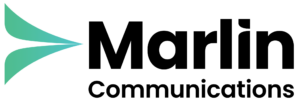DisplayNote
Bring Your Own Meeting
"Launcher has improved the usability of our meeting room - our teams are very happy with the product. We can transform the interactive touch-screen into a desktop and easily launch calls across all the different UC platforms"
One-Touch Meetings
Access to Calls, Apps and Calendars
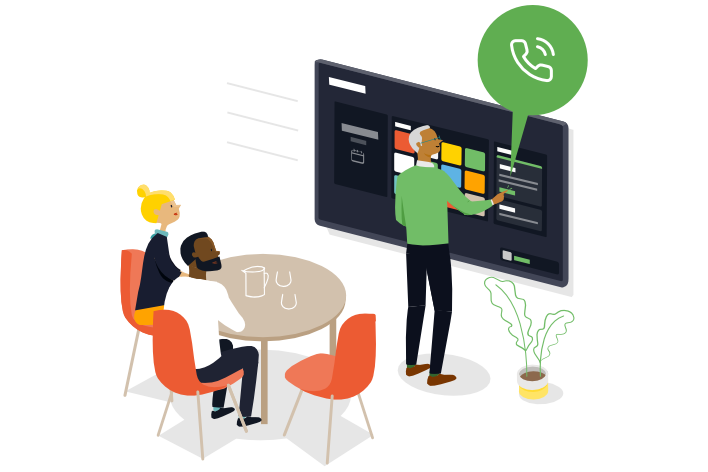
Private and Secure
Secure Kiosk Mode & Automatic Cleanup

Launcher keeps your meeting room set-up secure. Kiosk mode limits access to the system, with PIN-protected settings to keep out the curious.
Automatic clean-up allows you to schedule when and how often your device is cleared, keeping IT administrators in control of the privacy of meeting spaces. With one tap, users can clear their footprint, close all apps and clear any browsing history.
Bring Your Own Meeting
Join & End Calls With Your Mobile Device
The Launcher mobile app detects the meeting room display automatically, making it simple for users to wirelessly sign-in and out of their accounts - to quickly launch calls and access calendars.
Launcher works alongside the Logitech Tap, Mimo Vue or any other room console connected to your meeting room display, so users can manage Microsoft Teams and Zoom calls without leaving their seats.

Simple & Easy To Use
Standardise Displays With Complete Control
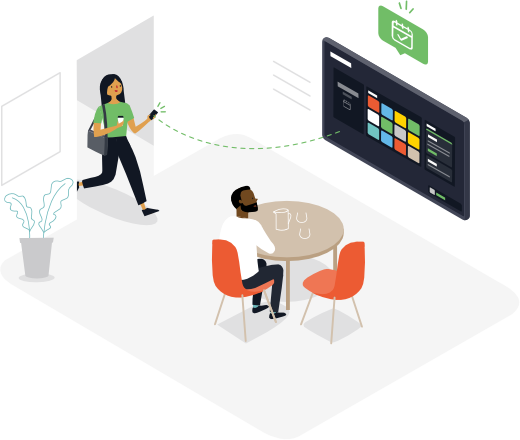
Standardise the Launcher home screen across your business and multiple meeting rooms. IT admins can preload apps and links on the display to make it easy for users to join and end meetings, reducing the need for IT support.
With BYOM and BYOD enablement, all users can access meetings regardless of their technical knowledge or skill, creating a more inclusive digital culture.
Experience the simplicity of DisplayNote Launcher in your Meeting Rooms
To book a 15 minute demo with one of our experts,
call us free on 0800 032 8274 or click the "Book A Discovery Call" button below.
Why Choose Marlin?
At Marlin Communications the relationship with our customers and partners takes centre-stage in our business.
With our in-house team of engineers and support professionals, Marlin Communications is perfectly positioned to deliver a comprehensive service and partner with your business for the long term.
'To Exceed Expectations' is our founding principle. It's reflected in our SLA performance statistics:
- 94% of support requests handled within 10% of allotted response time
- 100% SLA performance record against client agreement
- 24/7/365 support available
- Installation and Support engineers across the UK
- Strategic international support partnerships across the globe
Experience The Simplicity of DisplayNote
To book a 15 minute demo with one of our experts,
call us free on 0800 032 8274 or fill out the callback form below
Email us at
[email protected]
or use our contact form.
PHONE
Call one of experts now on
0800 032 8274
We're standing by to help you.
BOOK A DISCOVERY CALL
Click here to book a 15 minute discovery call. Choose a date & time - we'll do the rest.