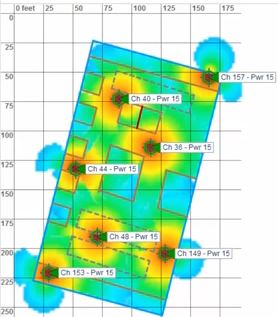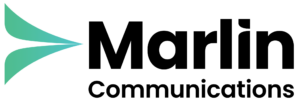It’s quite often the case that we upgrade our internet circuit, get great speeds but we don’t feel the benefit in our office mobile devices. Why is that?
We previously touched on the importance of making sure you have a good quality, correctly programmed router, as this can make a world of difference to your internet speeds.
The second most common factor for businesses not getting the most from their super-fast internet connection is a poor wireless network.
To find out if your wireless network is slowing down your broadband connection, run a speed test whilst plugged directly into the router, and then compare with speed tests carried out over your wireless network.
Marlin Communications recommends you use ‘speedtest.managedapps.co.uk’ for an indication of your internet speed. Make sure your wireless router is located in a good place. As your users get further away from the wireless router, or as there are more walls, the signal strength will weaken.
To improve signal strength a lot of companies may have you believe you need to install a wireless “repeater” or “booster”. These are fairly unreliable and cut your network speed in half, if there is a situation where it’s impossible to have direct access to the router or switch from the wireless access point only then as a last resort would we recommend using this method.
If you have a larger site requiring multiple access points, or multiple sites that would benefit from centralised management of your WiFi policies (such as guest access, mobile device management or rogue access point detection), we have some superb solutions available.
Please feel free to speak with any of the team about how we can help you stay connected, at higher speeds, as the requirement for this continues to grow at a rapid pace.