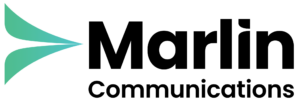Our regular monthly Microsoft Teams update for January. This release includes new updates to Microsoft Teams Meetings, Teams Mobile, Teams Rooms, Teams-certified Devices & Virtual Appointments.
Microsoft Teams Meetings
Intelligent Recap Now Included with Copilot for Microsoft 365 License
Users with a Copilot for Microsoft 365 license now have access to intelligent recap for Teams automatically included in their license. Intelligent recap provides you with a summary after your meeting which includes personalised timeline markers so that you can easily browse recordings by actions, including; when you joined or left, screen-sharing, and when your name was mentioned. Within Intelligent Recap, you can browse recordings by speakers, chapters, and topics and access AI-generated meeting notes, tasks, and go-to name mentions in the transcription.
Decorate Your Meeting Background
Make meetings more fun and personal with ‘Decorate your background’. Users with a Microsoft Teams Premium license can now use generative background effects in Microsoft Teams meetings to improve the aesthetic look of where they’re working from. With ‘Decorate your background’, you can use the power of AI to generate a background that decorates and enhances your room, such as cleaning up clutter or adding plants to the wall.
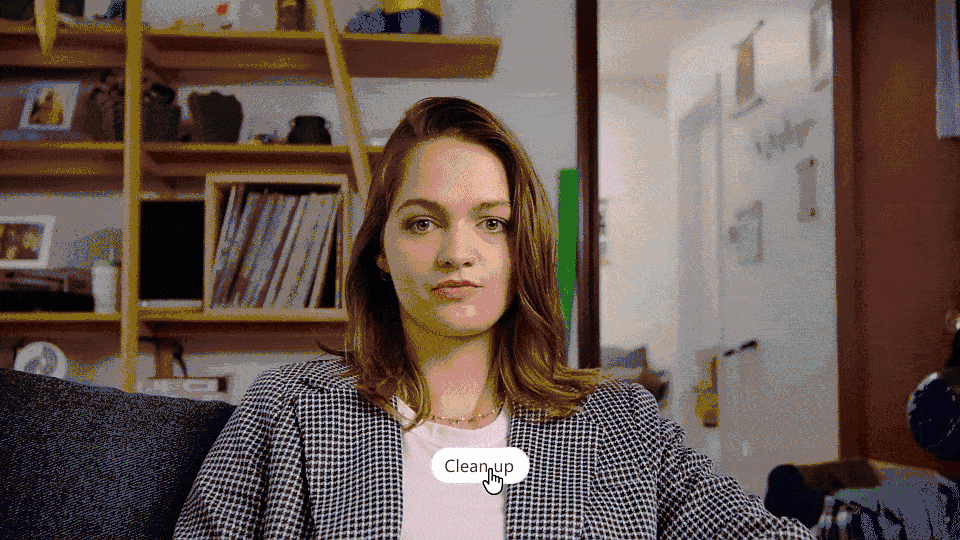
Audio and Video Controls – Now Even Easier To Use
During Teams meetings, users can easily manage their audio and video settings from the fly-outs. With the new updates, Microsoft has made it even easier to control settings. You can select your microphone, adjust the volume, spatial audio and noise suppression from the audio fly-out. If you didn’t select your background during the pre-join, you can change this directly in the camera fly-out, as well as adjust brightness and soft focus. Additionally, you can now also select avatars directly from the camera fly-out.
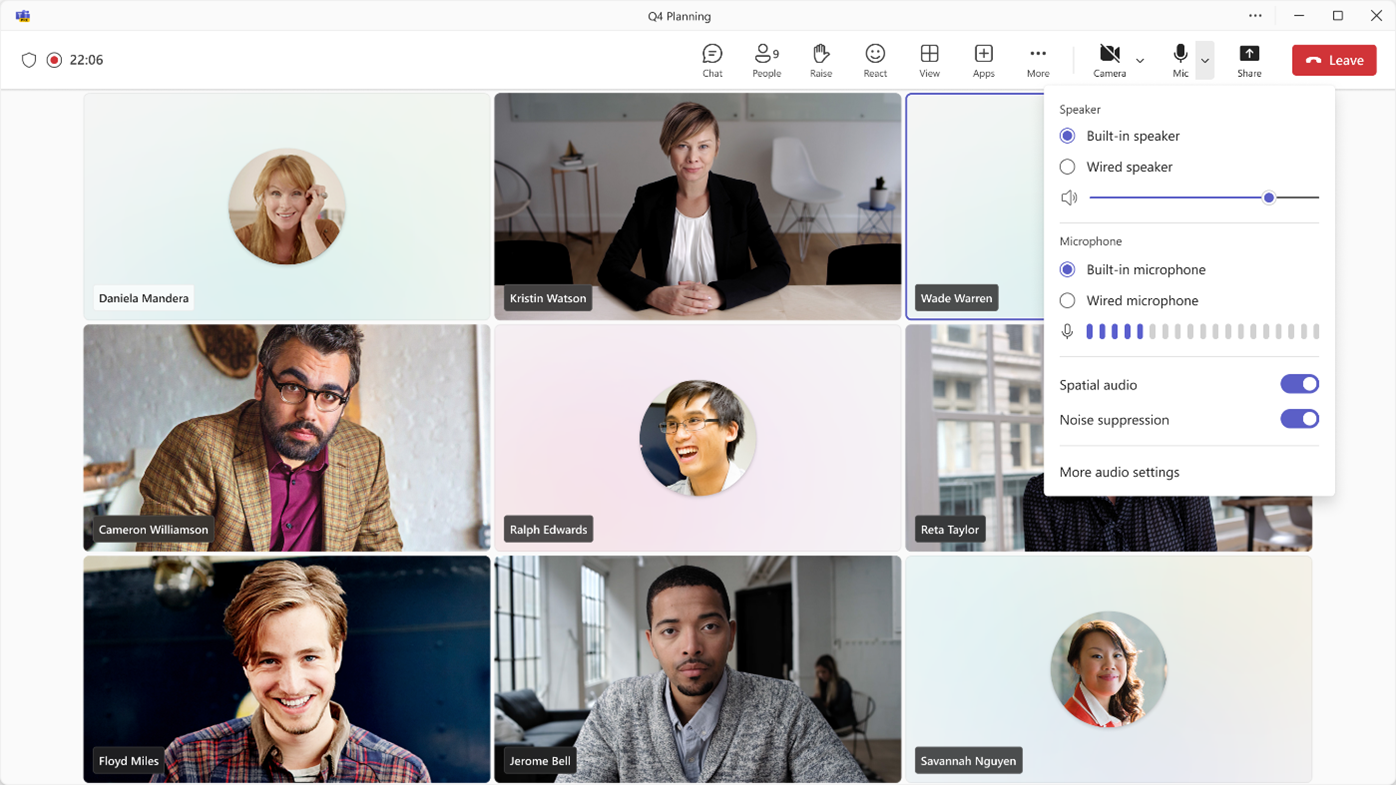
Microsoft Teams Mobile
Live Meeting Status for Mobile
Now on mobile devices, your Microsoft Teams calendar will show the live status of a meeting, including pictures of the people present on the call, if the meeting is being recorded and how long the meeting has lasted.
Play Azure-protected Voicemail in the Mobile Teams App
You can now use a direct link to get to your Azure-protected voicemails from the Teams App. A notification for your voicemail will show on the Teams mobile app, clicking the attached link will open the voicemail within the mobile web browser.
Microsoft Teams Virtual Appointments
Assign Staff and Set the Duration for On-Demand Virtual Appointments
Teams users that have a Microsoft Teams Premium License can now schedule and manage on-demand appointments by assigning specific staff members and setting appointment duration to handle on-demand services. This ensures that when on-demand appointments are requested, there are designated staff members assigned to the appointment and that the appointment duration will be determined. The designated staff members will also receive a notification to attend the on-demand appointment.
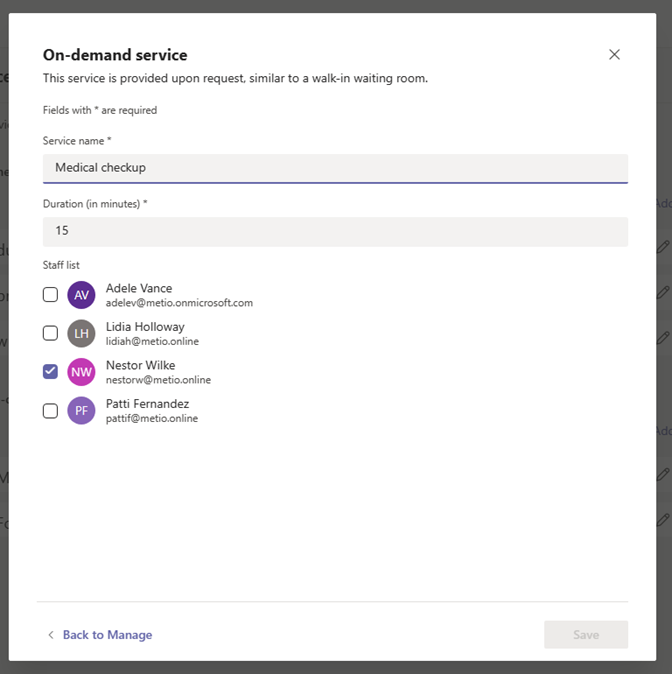
SMS notifications in the Virtual Appointments template
Teams users that have a Microsoft Teams Premium License (Canada, UK & US) can set up and schedule SMS notifications using the Virtual Appointments template within the Teams app to improve the attendees’ appointment experience. Attendees will receive SMS text notifications about their appointment, including appointment details and the meeting join link so they can join directly from mobile if desired. Text notifications can be sent for appointment confirmations, updates, and a 15-minute before reminder.
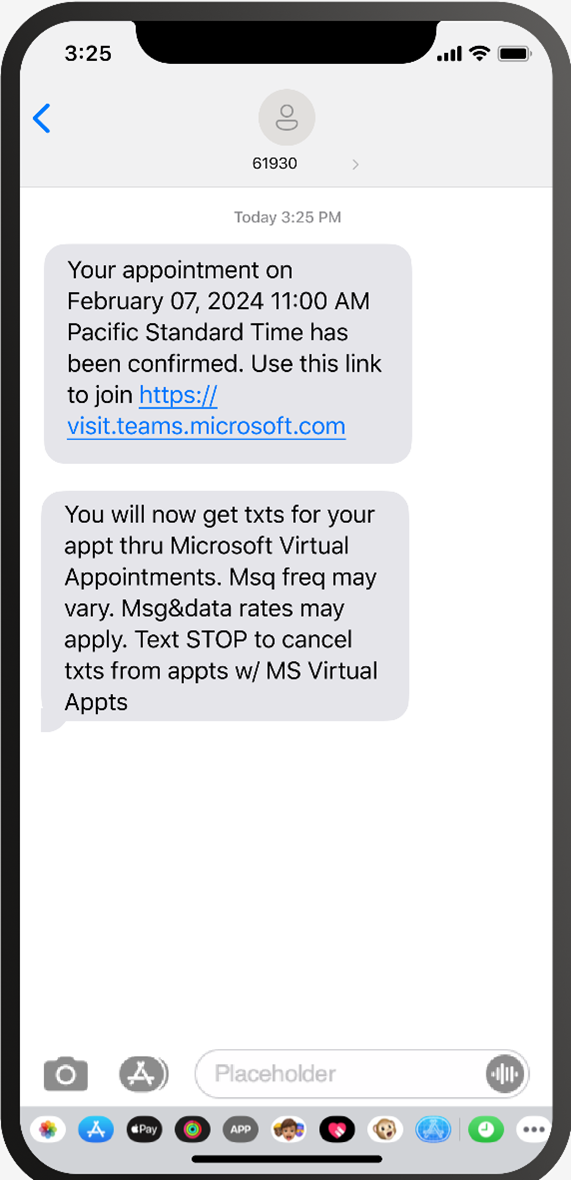
Microsoft Teams Rooms & Devices
AVer VB350 – Newly Certified for Microsoft Teams
With a Hybrid 18X Zoom for Medium & Large Rooms, a streamlined design, dual 4K lenses, seamless lens switching, upgraded audio technology, and a simple setup, the VB350 is the ultimate all-in-one solution for next-level video meetings. Level up to premium audio and video by using this powerful new video bar in your mid-to-large conference rooms.
Learn more here.

Lenovo ThinkSmart 180 – Newly Certified for Microsoft Teams
This premium conference bar delivers a superior audio and visual experience featuring a modern form factor and best-in-class AI-accelerated performance. This stylish and easy-to-set-up meeting room bar will transform your small and medium-sized meeting rooms into next-generation collaboration spaces in no time at all. Impressive AI features follow the conversation, adjusting the view and audio to allow remote participants to feel like they’re sitting around the table, even if they’re across the world.
Learn more here.

AudioCodes RXV200-B20 bundle – Newly Certified for Microsoft Teams
The RXV200 bundle is designed to deliver an optimal hybrid meeting experience for focus rooms and includes the RXV200 intelligent A/V hub, the RX-PAD touch room controller, the RXVCam50 camera and RX15 speaker. The RXV200 is an Android Microsoft Teams Rooms device that orchestrates multiple audio and video peripherals to deliver an optimal hybrid meeting experience for all participants wherever they are located. The RXV200’s modular design supports content sharing, allowing participants to connect their devices via an HDMI cable, as well as dual screens and a wide range of AI capabilities.
Learn more here.

AudioCodes RXVCam10-CC – Newly Certified for Microsoft Teams
AudioCodes RXVCam10-CC content camera is now certified for Teams. The RXVCam10-CC enables whiteboard content to be easily shared between physically present and remote meeting participants. In conjunction with Microsoft Teams AI content enhancement capabilities, the RXVCam10-CC simplifies team collaboration and brainstorming in hybrid meetings. Leveraging Microsoft Teams AI, the RXVCam10-CC offers intelligent whiteboard detection and automatically adjusts the frame to include the entire whiteboard. It also offers additional content enhancements such as image sharpening, contrast adjustment and overlaying a transparent view of the presenter. The RXVCam10-CC is designed for durability and is easy to install in any meeting room thanks to its adjustable whiteboard mount accessory.
Learn more here.

Management of BYOD meeting spaces with Microsoft Teams Rooms Pro Management
The ability to view BYOD (bring-your-own-device) rooms in the Microsoft Teams Pro Management Portal provides IT departments with a comprehensive overview of their BYOD rooms’ usage and activities. With this new addition, IT teams can now gain additional insights into how their spaces are being used, enabling them to make data-driven decisions.
The new shared display mode provides you with the ability to extend your Microsoft Teams meeting via a pop-out and view-only version of the stage onto the TV screen in BYOD meeting rooms. This mode ensures the meeting content is extended to the front of the room for others to see and provides you with the peace of mind that your desktop is for your viewing only, minimising the personal information others in the room can see.
Stay Up To Date With Microsoft Teams – Free Download
Microsoft is constantly adding new and updating existing features to Microsoft Teams.
If you’d like your business to benefit from Microsoft Teams and the added system integrations that can save time and money, download our short ‘SuperCharge Microsoft Teams‘ guide here or contact us for a free 15-minute consultation and learn how we can support your business with Microsoft Teams.
Call us on 0800 032 8274 or book a discovery call here.
Find out more from the Microsoft Teams official blog post here.
About Marlin Communications
Marlin Communications Ltd is a leading UK provider of business communications technology solutions across Voice, Video, Connectivity, Cyber Security and Business Mobiles.
We work with all the major solution providers including Microsoft, Zoom, GoTo, Mitel, Gamma, Yealink, Poly, SonicWall, O2 & Vodafone, to name just a few.
And with our expert team of Solution Consultants, Engineers and Support staff, we’re perfectly positioned to partner with you for the long-term and help your business connect, collaborate & grow.
Get the latest tech news & reviews – straight to your inbox
Sign up to receive exclusive business communications, tech content, new tech launches, tips, articles and more.