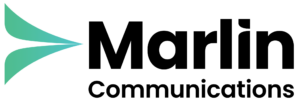Our regular monthly Microsoft Teams update for April. This release includes new updates to Microsoft Teams Meetings, Teams Phone, Teams Mobile & Newly-Certified Teams Devices.
Microsoft Teams Meetings
New Layout for Content Sharing in Together Mode
With this newly released layout, you can see all video participants at the bottom of the screen. Together mode shares all participants on a common background on a horizontal plane. The intention by Microsoft is to improve the feeling of connection between people in a meeting room and remote participants, making Together mode more useful for the times when content is shared or presented. Learn more here.
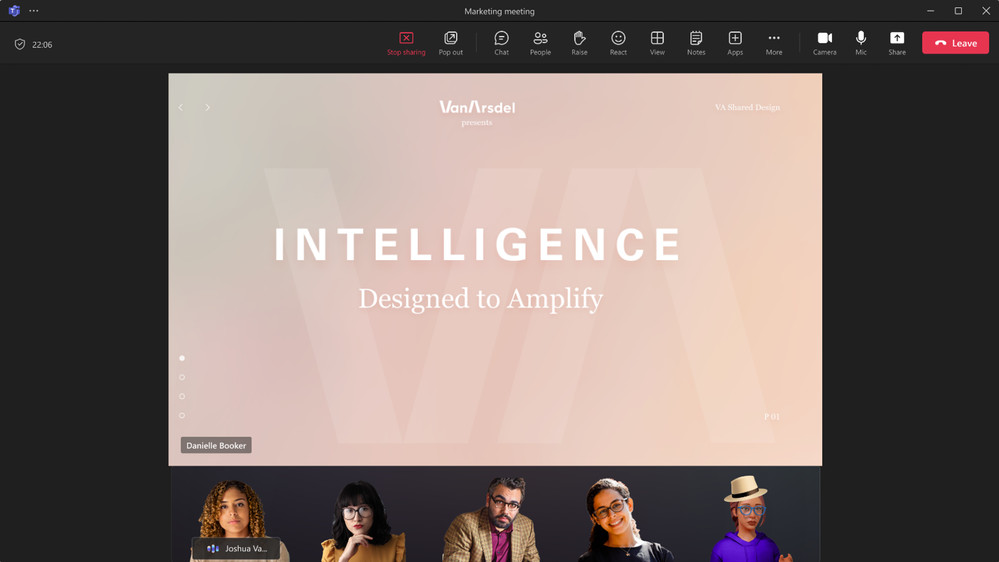
Preset Organisation Backgrounds & Branded Meeting Invites & Meeting Join Launch Pages
Preset backgrounds allow organisations to blend their brand identity into their meetings. When enabled, a meeting participant from the organisation will have the background set by an IT administrator and will be unable to change the background themselves. Branded meetings allow your organisation to elevate a sense of professionalism and personalisation into your meetings. Now you can add your company logo and a brand image to your meeting invites and meeting join launch pages.
Preset Organisation Backgrounds & Branded Meetings are available for Teams Premium users only.

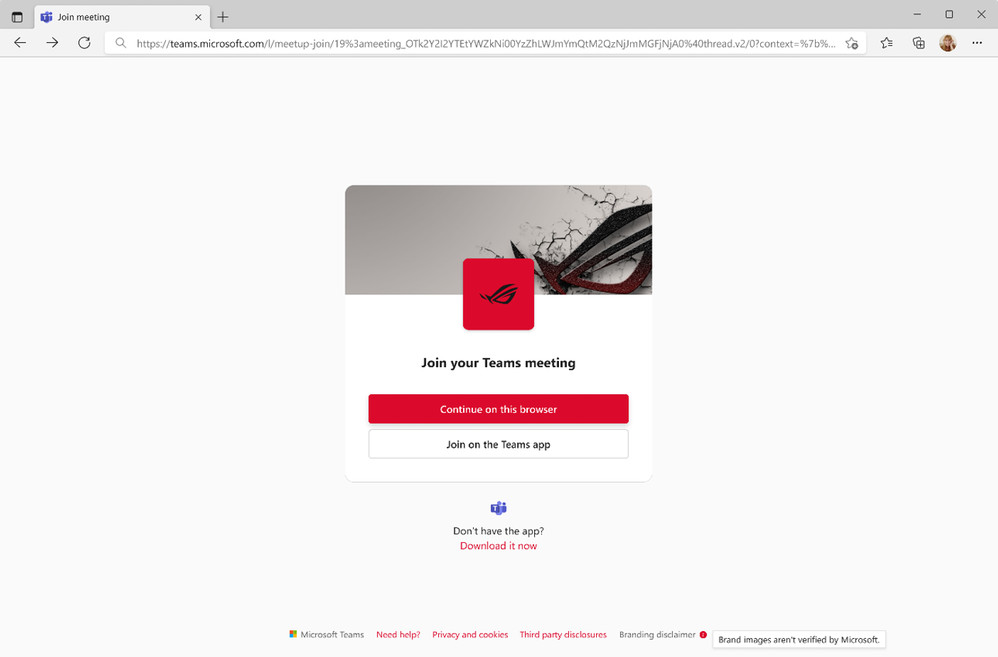
Frosted Glass Background Effect
Frosted glass is a newly added background effect that helps keep your meetings private and professional while enabling more customisation in how you show up. Frosted glass combines the privacy of background blur with the personalisation of uploading your own image to create a professional background that resembles frosted glass windows and office partitions.
How? Frosted glass can be activated with a transparent PNG image, which can be uploaded by the Teams administrator, or you can upload it directly through the “Add new” option under “Video effects.” Ensure your camera is turned on and select the recently uploaded transparent PNG image as your background, the frosted glass effect will apply automatically. This effect will turn the transparent areas of the image into a blurred background while the graphic remains as part of the background.
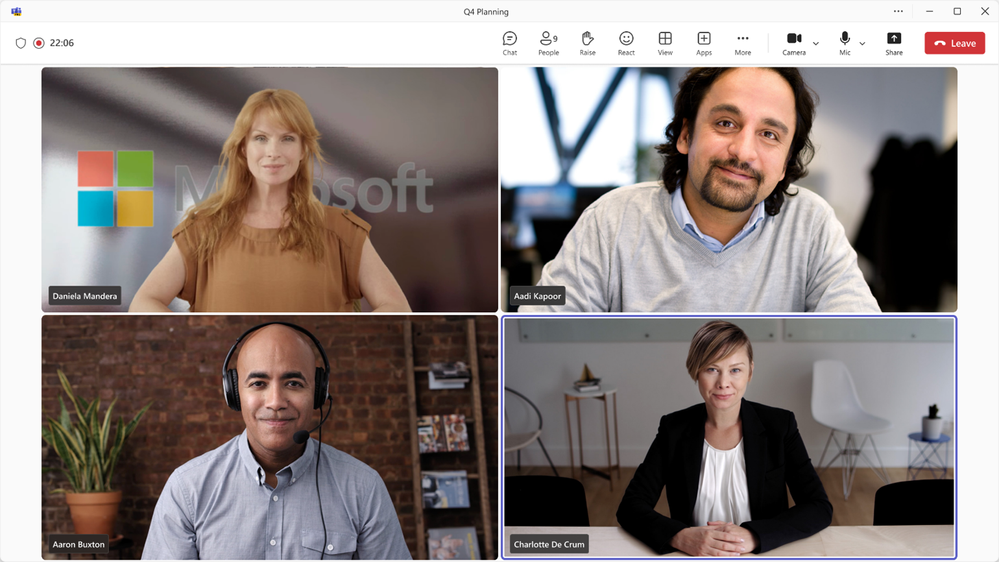
New & Improved Design for Meeting Invite
The design of the Teams meeting invite has been improved so that you can join meetings quickly. The most important information stands out and all join options are clear!
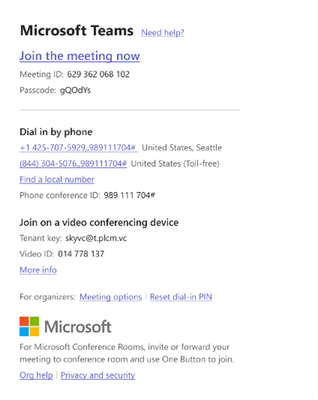
More Microsoft Teams Meetings Updates:
Join Teams work meetings from Microsoft Teams (free) and vice versa
People who use Microsoft Teams (free) with a personal Microsoft Account can directly join Teams for work meetings using the Teams app and stay connected after the meeting has ended. Likewise, people using Teams with a work or school account can join the Microsoft Teams (free) meetings using the Teams App. These users are no longer prompted to join via a browser and are treated as anonymous meeting guests.
Support for the content camera in the new Teams app
The content camera is now supported in the new Teams app on Windows and Mac. The content camera enables remote attendees to get a clear view of physical objects like whiteboards, printed documents, books, and more that are in the meeting room.
Leave/join meeting attendance information is no longer displayed in the meeting transcript
Information about when participants joined or left the meeting is no longer displayed in the meeting transcript. Meeting organisers can still view this information in the “Attendance” tab after the meeting. This change is now in effect.
The meeting “Recording & Transcription” tab will be replaced by the “Recap” tab
The Recap tab for scheduled meetings now includes access to the recording and transcript. For meetings that have a Recap tab, the previous “Recording & Transcription” tab will be removed since the Recap tab will replace it. For meetings that don’t have a Recap tab, users can continue to access the recording and transcript from the “Recording & Transcription” tab.
New Admin policy for enabling/disabling users to join externally hosted meetings
With this new policy, admins have greater control over the meetings that users can attend. Choose between allowing attendance at only internally hosted meetings or extend access to include externally hosted meetings as well.
Microsoft Teams Phone
Private Line
Administrators can now enable a private second phone number for a user so they can receive incoming calls directly, bypassing delegates, admins, or assistants. Calls to the private line are identified by a unique notification and ringtone.
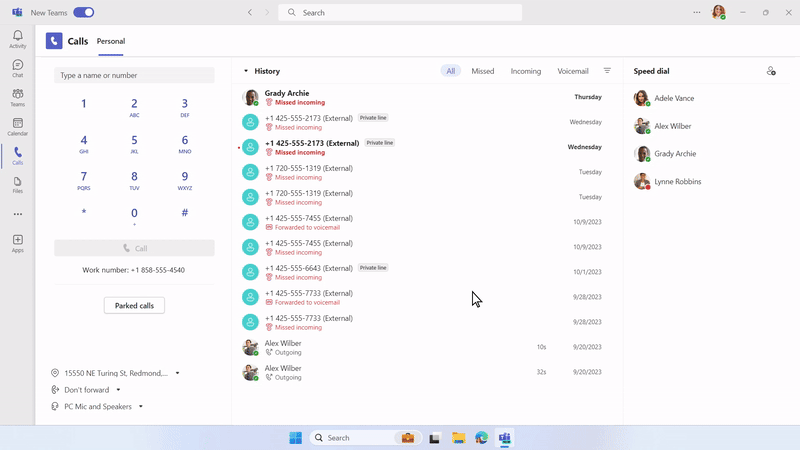
Microsoft Teams Mobile
Microsoft Teams Now Supports Android Auto
Microsoft Teams now supports Android Auto, the app that allows Android phones to connect to the car’s infotainment system. This feature will enable you to join meetings from the Teams calendar view, quickly call your speed dial contacts and see your recent Teams calls while in your car.
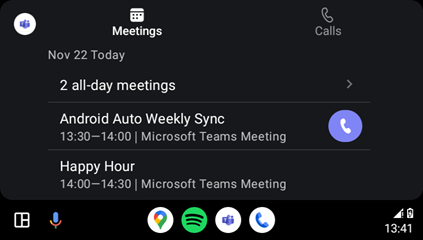
More Microsoft Teams Mobile Updates:
Use sensitivity labels to protect your data when you join a Teams meeting on a mobile device
To improve the security and compliance of your collaboration space, you can choose sensitivity labels for Microsoft Teams meetings when you work together on a mobile device. The labels will follow all the settings that the administrators have selected, and they will impact the users in the tenant.
Add Teams app shortcuts to your home screen on Android
You can now create a shortcut for any app you like in Teams and put it on your mobile device’s home screen for easy launch. You can use this feature by pressing and holding any app icon in Teams to see more options.
Microsoft Teams Rooms & Devices
AudioCodes RXV81B10
The AudioCodes RXV81-B10 bundle, powered by the RXV81 MTR on Android and RX-PAD room controller, optimises hybrid meetings in small-medium rooms. Featuring embedded speakers, 6 mics, full HD, and ePTZ with 5x zoom, it guarantees clear visuals and crisp voice quality. Seamless integration with Teams facilitates full video and content sharing. Its easy mounting and minimal cable connections streamline deployment for hassle-free setup. Learn more here.

Teams Biamp Devio SCX
The Biamp Devio SCX combines clarity and convenience with a ProAV meeting room system designed to deliver perfect speech reproduction in every Microsoft Teams call. Biamp Launch one-touch configuration ensures the meeting room AV is perfectly calibrated for loudspeaker sound and microphone pick-up. The intelligent 360° coverage of Biamp Beamtracking technology keeps the attention on the speaker, for distraction-free conferencing. Learn more here.

Microsoft Surface Hub 3
Bring hybrid teams together with a more inclusive way to meet and co-create. Empower teamwork anywhere with Surface Hub 3, a collaborative canvas and meetings device certified for Microsoft Teams. Flexible, modular accessories enable Surface Hub 3 to adapt as your space and technology needs change. Unlock unique collaboration scenarios with Portrait on the Surface Hub 3 50-inch. With Smart Rotation, seamlessly adjust the device to the orientation that’s best for your meeting or collaboration needs at the moment. Learn more here.

Yealink Desk Vision Peripheral Mode
The Yealink Desk Vision peripheral mode is an ideal solution for any personal space, phone room, or hot-desking area. The 23.8-inch in-cell touch screen provides a superb experience for collaboration and meetings. Learn more here.

Logitech MX Brio 705 for Business
The Logitech MX Brio 705 for Business, certified for Microsoft Teams, offers a superior 4K video experience with a stylish design perfect for skilled professionals and executives. Powered by their largest image sensor yet and a custom-designed lens, MX Brio 705 for Business offers an authentic video experience. AI image enhancement provides a more natural image, even in challenging lighting conditions. Faster autofocus ensures the lens responds to changes quickly to maintain a clear view of the speaker and an immersive experience is achieved with RightSight auto-framing. Learn more here.

Stay Up To Date With Microsoft Teams – Free Download
Microsoft is constantly adding new and updating existing features to Microsoft Teams.
If you’d like your business to benefit from Microsoft Teams and the added system integrations that can save time and money, download our short ‘SuperCharge Microsoft Teams‘ guide here or contact us for a free 15-minute consultation and learn how we can support your business with Microsoft Teams.
Call us on 0800 032 8274 or book a discovery call here.
Find out more from the Microsoft Teams official blog post here.
About Marlin Communications
Marlin Communications Ltd is a leading UK provider of business communications technology solutions across Voice, Video, Connectivity, Cyber Security and Business Mobiles.
We work with all the major solution providers including Microsoft, Zoom, GoTo, Mitel, Gamma, Yealink, Poly, SonicWall, O2 & Vodafone, to name just a few.
And with our expert team of Solution Consultants, Engineers and Support staff, we’re perfectly positioned to partner with you for the long-term and help your business connect, collaborate & grow.
Get the latest tech news & reviews – straight to your inbox
Sign up to receive exclusive business communications, tech content, new tech launches, tips, articles and more.