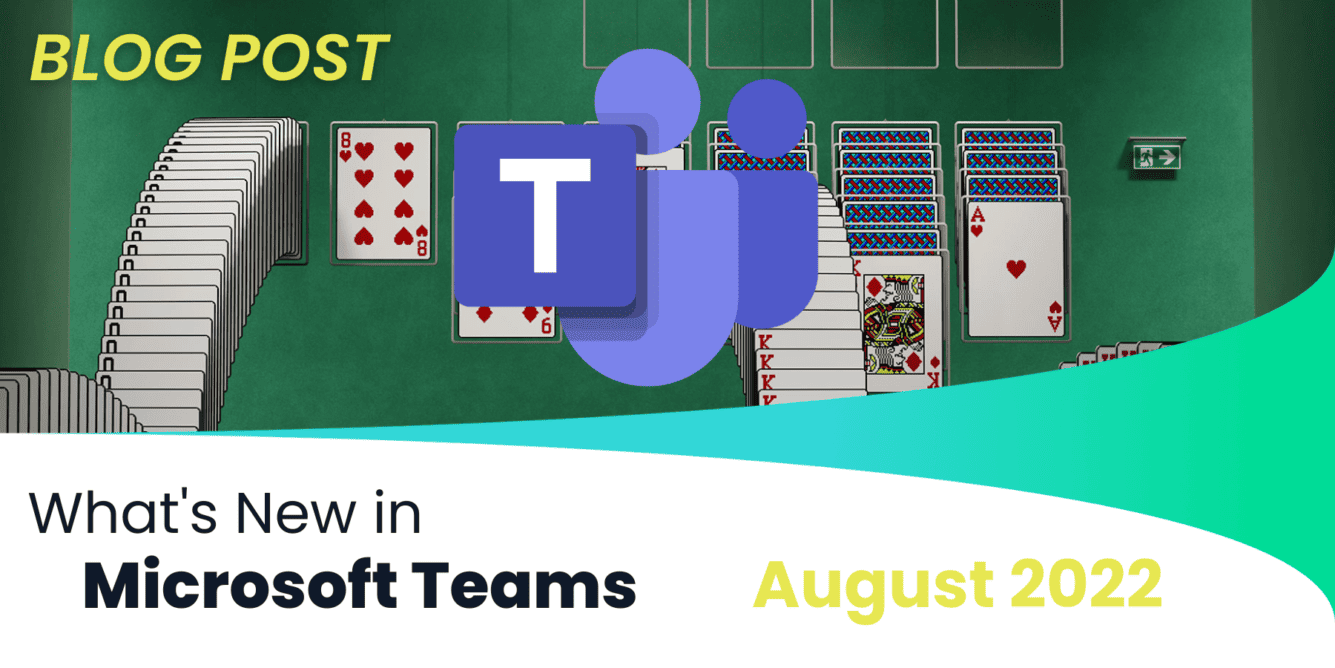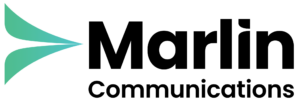Our regular monthly Microsoft Teams update for the month of August. Last month’s release includes updates to meetings, calling, devices, chat, collaboration & management and the latest devices certified for Teams.
Calls
Call recording announcement played in default language
Call recording announcements will now be played in your default language for Teams calls to or from a phone number. Both parties will hear the announcement in the same language, at the same time, for both standard and compliance recording scenarios.
Common Area Phone license enhancements
The Common Area Phone offering has been enhanced to serve a wider variety of scenarios for customers without increasing the cost.
Security, endpoint management, and cloud-based voicemail features are available through the following service plans added to the Common Area Phone license:
- Azure Active Directory Premium Plan 1
- Microsoft Intune
- Exchange Online Plan 2 (cloud-based voicemail only)
You can verify within the admin center that a Common Area Phone license is activated for Azure Active Directory Premium Plan 1, Microsoft Intune, and Exchange Online Plan 2.
The following calling features are available for supported Teams phone device models enabled with a Common Area Phone license and the latest Teams app update (minimum version – 1449/1.0.94.2022061702):
- Call park and retrieve
- Cloud-based voicemail through Exchange Online Plan 2
- Call queues
- Auto attendants
- Group call pickup
- Forwarding rules
To use the calling features on supported Teams phone device models, you will need to enable the “Advanced Calling” setting in the Teams admin center or on your Teams phone device and sign in through your Common Area Phone account. To access advanced capabilities, ensure that you purchase the right hardware models.
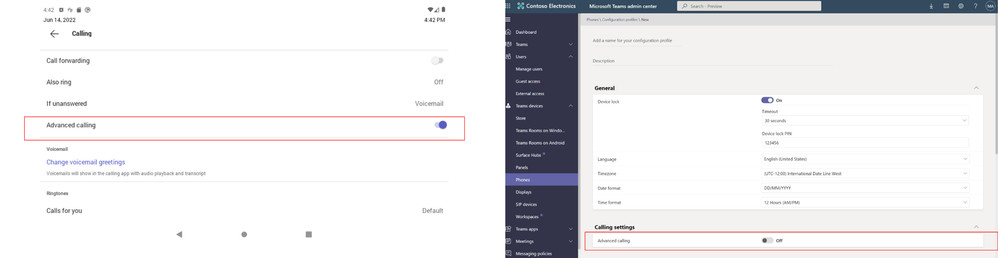
Spectralink Digital Enhanced Cordless Telecommunications (DECT) device integration with SIP Gateway
DECT devices from Spectralink have been integrated with SIP Gateway, allowing frontline workers to use Teams calling functionality on DECT devices to communicate with colleagues on the go. DECT device integration with SIP Gateway is available on the following compatible handset models from Spectralink:
- IP-DECT 200/400/6500/Virtual IP-DECT/IP-DECT Base Station
- Handsets 72xx/75xx/76xx/77xx
Devices
“Check out” for Microsoft Teams panels
Using the new “Manage” button on a Teams panel, the reserved Teams Room can now be checked out of, or released, directly from the panel with the touch of a button. This functionality will end the room reservation and returns the room to the room inventory.
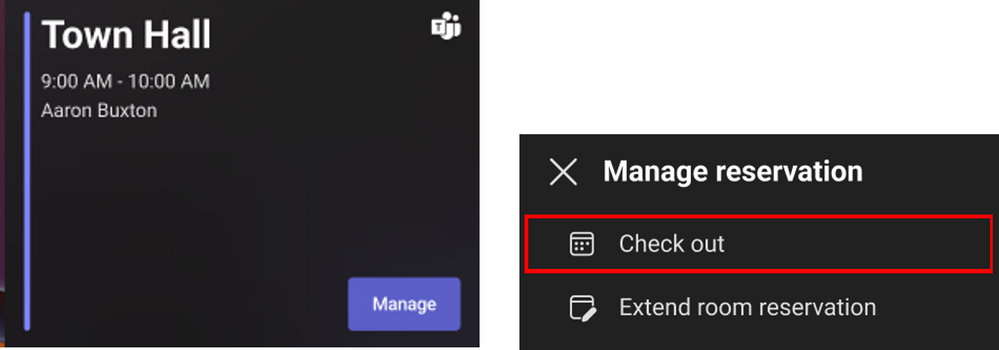
“Extend room reservation” for Microsoft Teams panels
Also through the new “Manage” button, a Teams Rooms reservation can be extended directly from the panel. The reservation can only be extended if the room is available during that time.
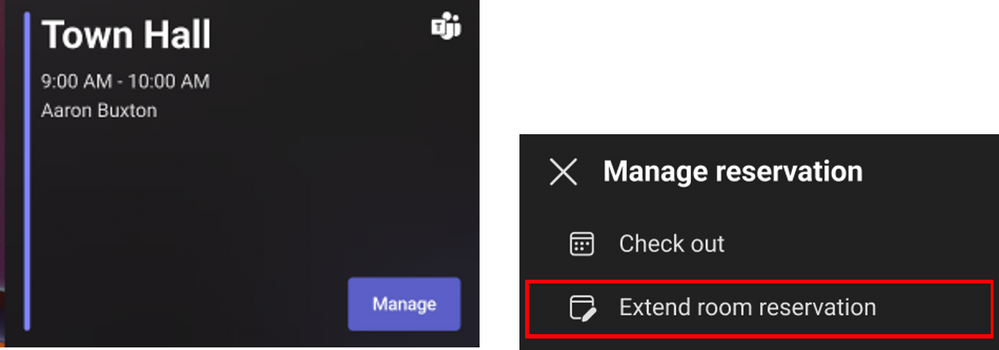
Peripherals: Camera on/off feature
Any Teams-certified peripheral device supporting the camera on/off feature now allows each user to more efficiently turn on or off their individual video in calls and meetings. Instead of fumbling with a mouse or keypad, users can quickly control their video with the simple click of a button on their device.

Certified devices
Logitech Tap IP
The Logitech TAP IP is now certified for Microsoft Teams Rooms. Using the network-connected touch controller allows for easy meeting join via one-touch join and simple setup with a single power over ethernet cable. The Logitech Tap IP can be mounted using table and riser mounts that allow for 180-degree rotation or on the wall depending on the needs of the room.

Logi Dock
Logi Dock is an all-in-one docking station that is now certified for Microsoft Teams. Logi Dock works smoothly with Teams and connects everything in one tidy unit, replacing the need for extra peripherals and eliminating a tangle of cables and wires. The device connects and charges up to five USB peripherals and up to two monitors, simplifying the home office setup so that users can work more productively.

Find out more about our partner Logitech here.
Meetings
Microsoft Forms enhancements in Teams meetings
Microsoft Forms has recently introduced several new features and improvements to existing features within Teams meeting polls, including:
- The “Forms” app within Teams is being replaced with a new app called “Polls” – the intention is that this makes it easier for people to find and add polls to their chats and meetings. You can see the Polls app when searching in the Teams app store (via the sidebar or top nav bar in the meeting) or from the message extension flyout menu.
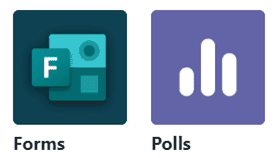
- UI improvements to the poll suggestions pane have also been made, including the ability to:
- Re-position the list of suggested polls from the bottom to the side pane
- Provide an entry point in the polls portal page, where users can show/hide the side pane as needed
- Provide the poll results view (previously, it only showed the voting view), which allows the poll creator to see how the poll will look to the meeting audience after it’s launched
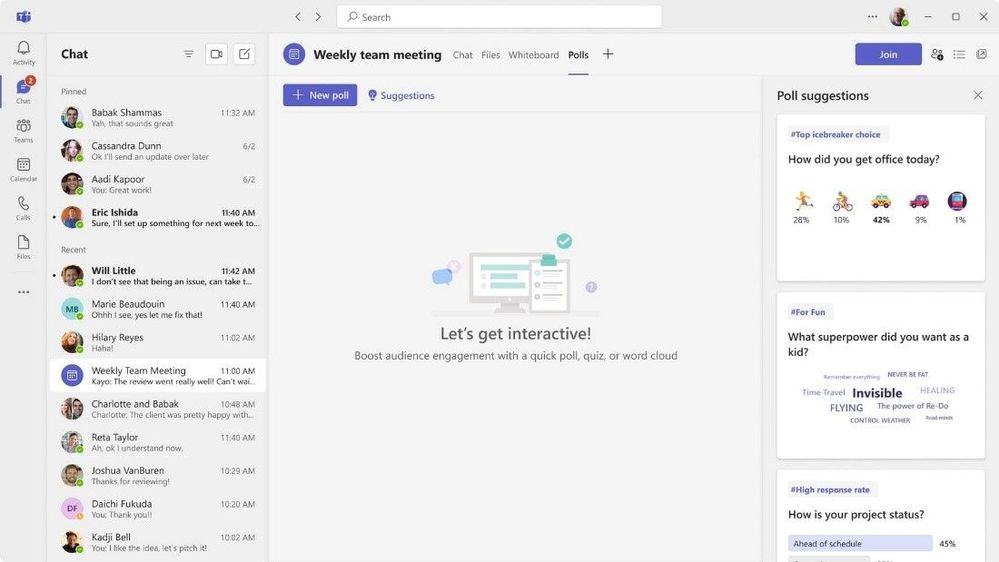
- You can now also see a list of your recently created polls so that you can re-use your past polls created in new meetings and save time.
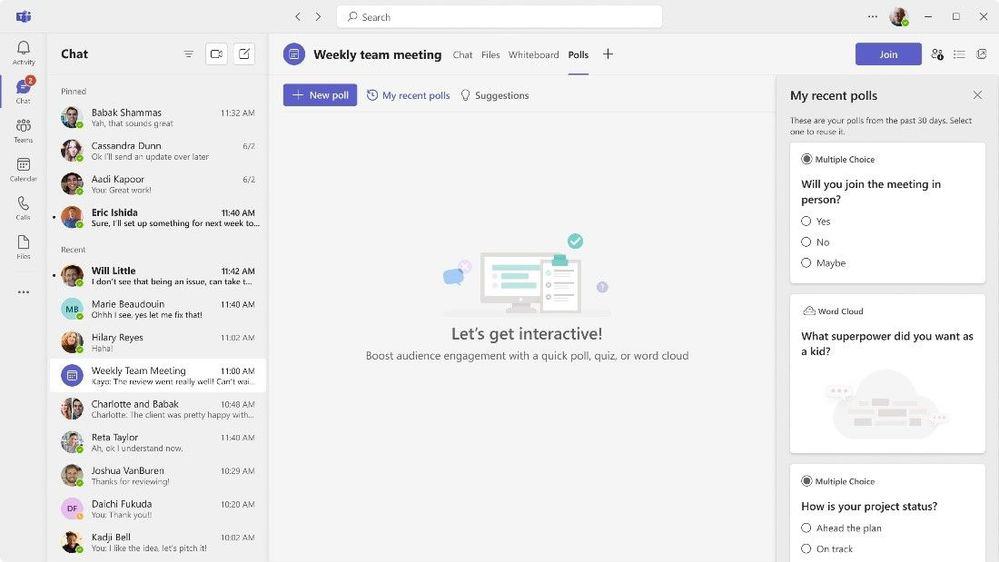
- A new poll question type has been added called “Rating” which allows you to provide feedback by rating on the scaled symbols.
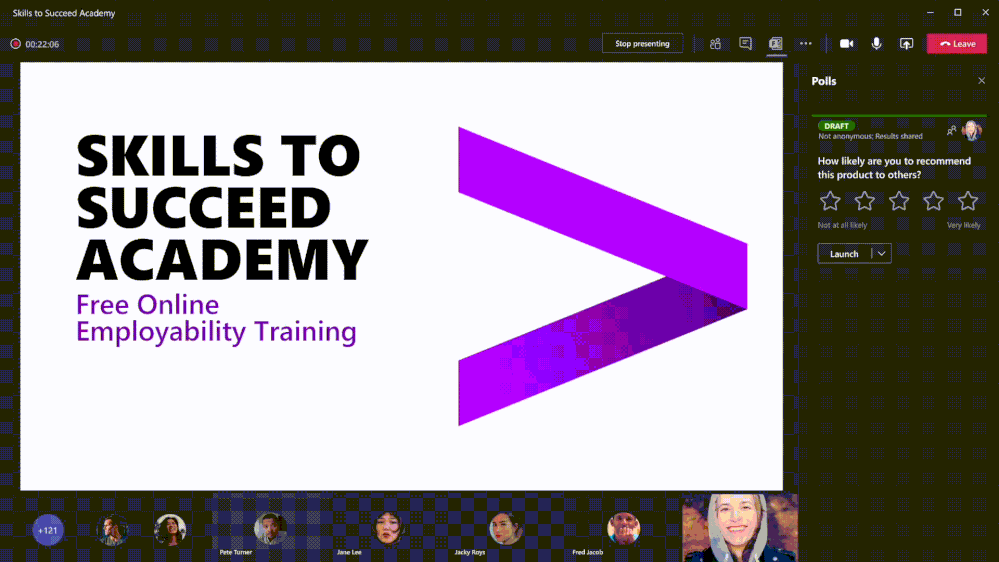
- The poll result view has been improved to be more intuitive and easier to read with improvements to colour indication and dynamic results.
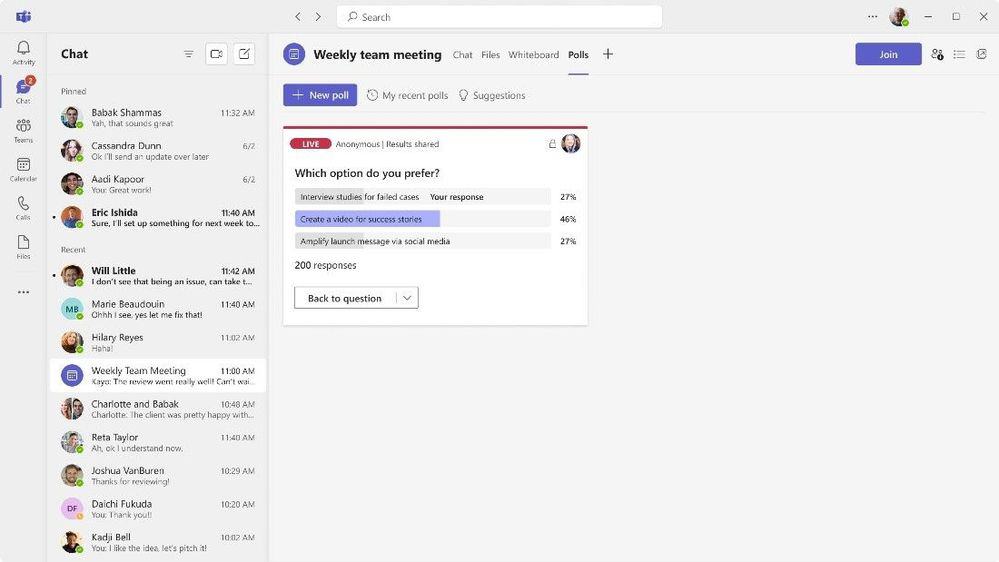
Chat & Collaboration
LinkedIn integration
You can now get to know your colleagues via LinkedIn profiles directly integrated within Teams. From Teams chat, channels, calls, or meetings, you will now be able to view your colleague’s LinkedIn profile, including their current role, past experiences, and other insights.
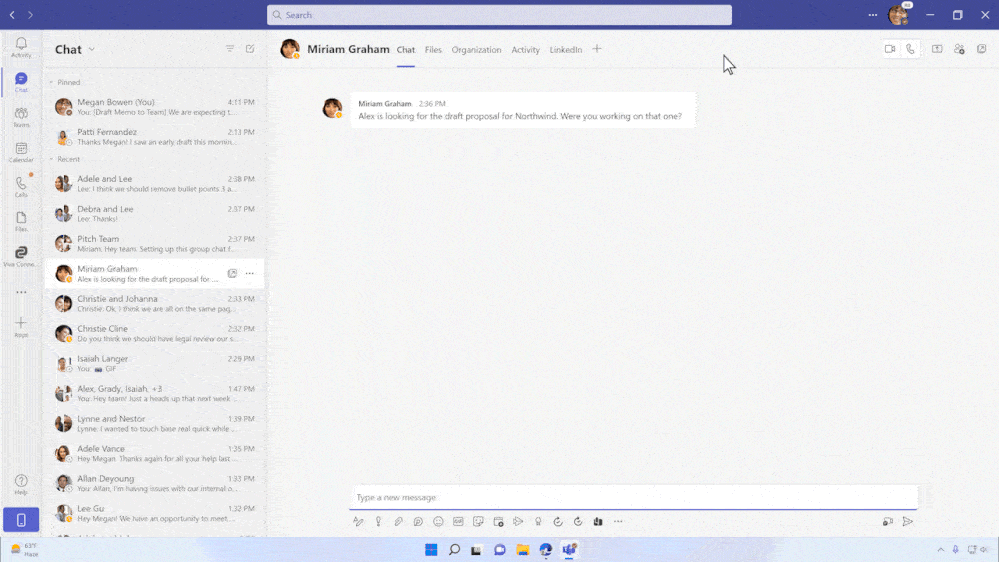
Automatic groupings available for channel posts
When creating a message post in a team channel, users are now able to notify owners of the team all at once by mentioning “@Team Owners,” removing the need to mention team owners individually. “Team Owners” is automatically grouped and doesn’t require any manual maintenance.
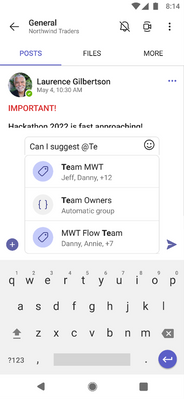
Management
Bulk removal for individual policy assignments
Admins can now clean up individual policy assignments from users in bulk so that those users can inherit the correct policy either via a group policy assignment or global organisation-wide default. Individual policies are always prioritised in order to clean those induvial policies and make sure that users are getting the correct policy.
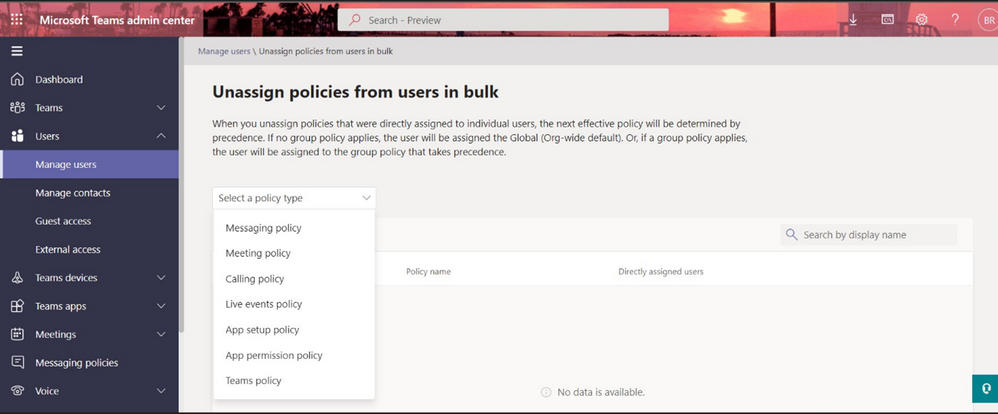
Stay Up To Date With Microsoft Teams – Free Download
Microsoft is constantly adding new and updating existing features to Microsoft Teams.
If you’d like your business to benefit from Microsoft Teams and the added system integrations that can save time and money, download our short ‘SuperCharge Microsoft Teams‘ guide here or contact us for a free 15-minute consultation and find out how we can support your business with Microsoft Teams. Call us on 0800 032 8274 or book a discovery call here.
Find out more from the Microsoft Teams official blog post here
About Marlin Communications
Marlin Communications is an award-winning, leading provider of Unified Communications & collaboration solutions including voice, data, mobile, video, network security and contact centre technology for businesses of 50 – 5,000 staff.
We have clients across the UK and in Europe and our own, on-premises, 1,000 ft² Technology Suite at our Bath office, where we host regular events and showcase technology solutions for our clients. Contact us for your free comms audit or product demo.
Get the latest tech news & reviews – straight to your inbox
Sign up to receive exclusive business communications, tech content, new tech launches, tips, articles and more.