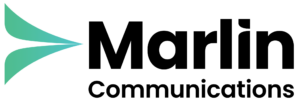Our regular monthly Microsoft Teams update for the month of July. Last month’s release includes updates to meetings, calling, management and the latest devices certified for Teams.
Meetings
Find a meeting recording based on what was said with Microsoft Search
You can now find meeting recordings in Microsoft Search based on the meeting transcript. This feature is available to all users by default and makes it easier to find videos in Microsoft 365. You can access this feature through the same search bar in Teams that you use to find other file types.
Lock a meeting from additional joins
Organisers can now choose to lock their meetings to prevent subsequent join attempts. Anyone attempting to join a locked meeting from any device is informed with a message that they are not able to join as the meeting is locked. This helps avoid distractions from late joiners during the meeting. You can find this feature under More actions in the Participant pane which is currently available in the Desktop app only.
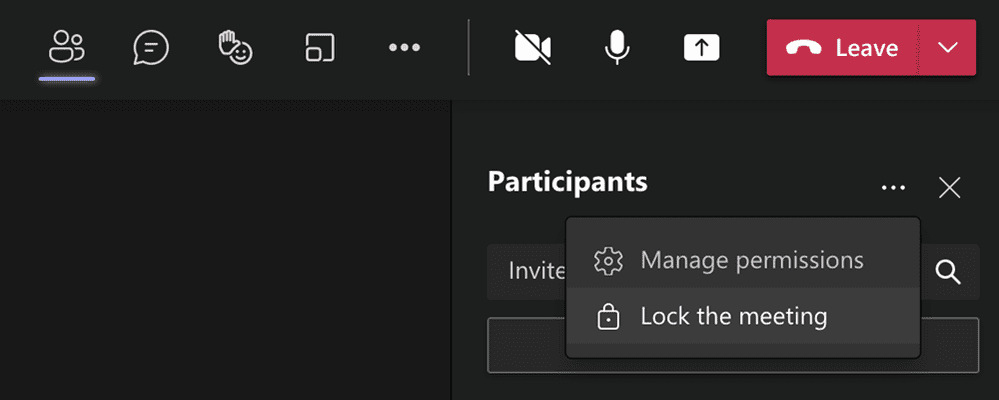
Slide translate in PowerPoint Live in Teams
You can now make your slides more inclusive with slide translate in PowerPoint Live in Teams. This private setting allows you to see a personalised view of the slide where text is translated into your chosen language. Now you can better understand the presented content privately. This feature supports 19 languages with more to come. Learn more.
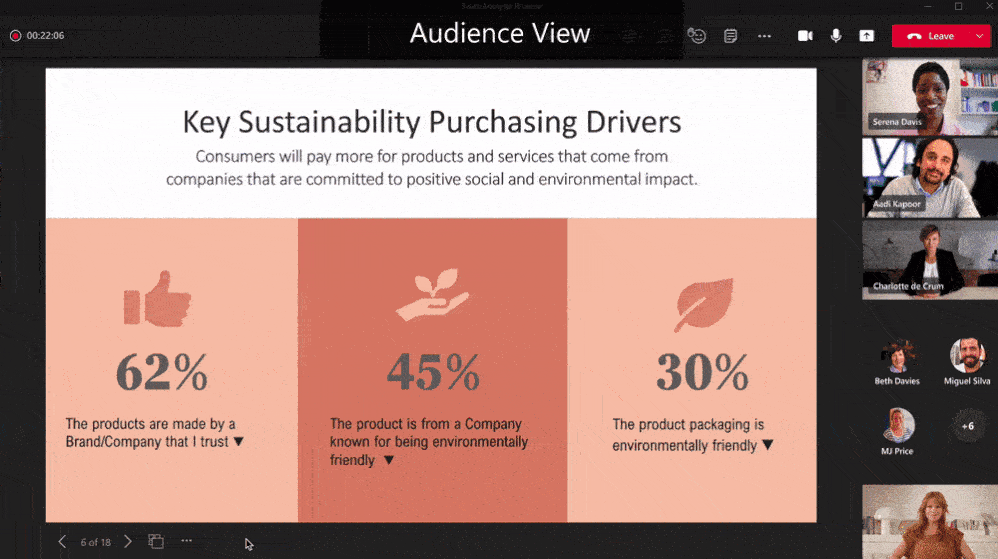
Teams Meetings Auto Recording
Meeting organisers are now able to set a single meeting occurrence or series to auto-record by enabling the “Record automatically” setting from Meeting Options. The meeting automatically starts recording once the first participant from the same organisation joins the meeting. The recording is saved to the initiator’s OneDrive (privately scheduled meetings) or SharePoint (channel meetings). This feature is available on Desktop and Mobile but not available to an A1 user.
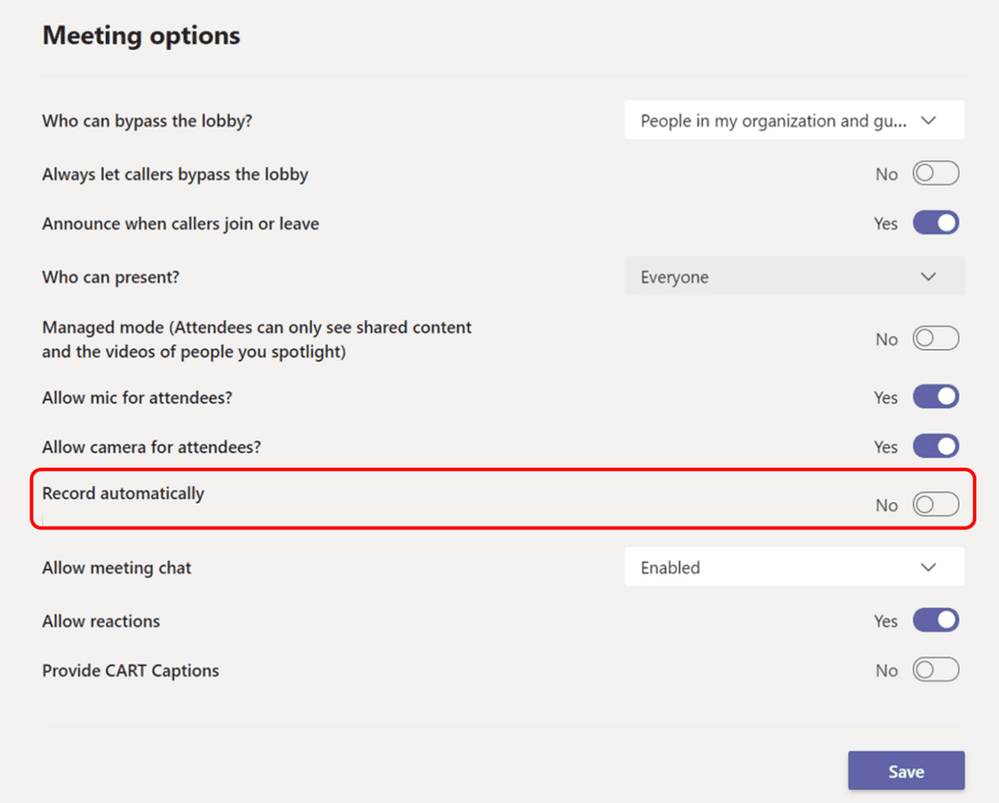
Paging on Video Gallery
When you are in gallery view mode, and there are more videos than what can be shown at once on the meeting stage, navigation controls < and > now appears below the Video Gallery. You can use these controls to view more video participants. The maximum number of videos on the meeting stage can vary depending on your device configuration and internet bandwidth. Paging is available in Large Gallery with Gallery (3×3) coming soon. Learn more.
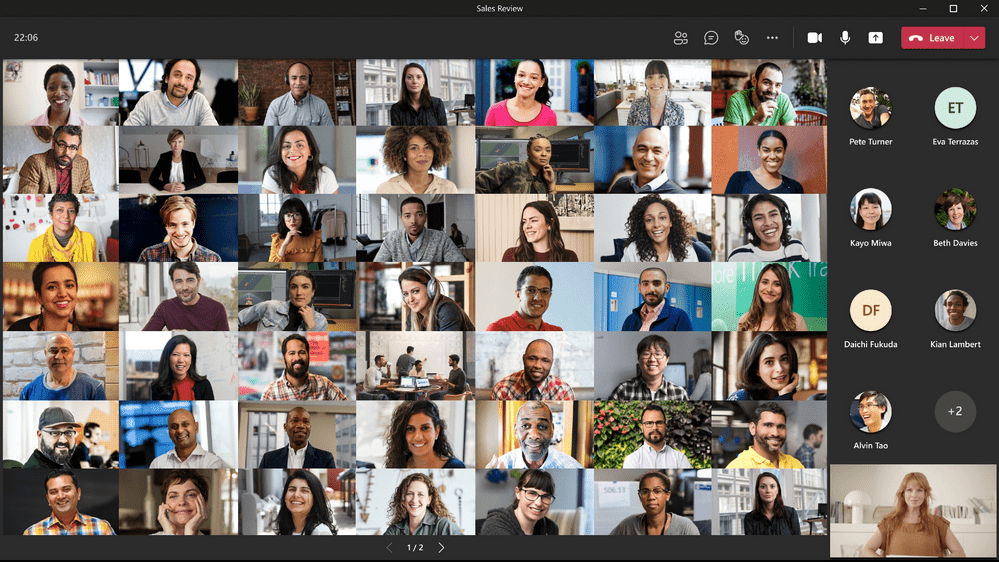
Organisation-wide background
You can now tailor your Teams meetings background to your organisation. To enable this feature, simply upload images in the Microsoft Teams Admin Center under Meeting policies and they will become available to all your users. You can add up to 50 images. Organisation-wide backgrounds are now temporarily available and will require an Advanced Communications license when it becomes generally available by the end of the year. Learn more.

End user Real-time telemetry for meetings
Call health panel provides Teams end-users functionality that helps identify issues during a Teams meeting or a VOIP call. This empowers your users with diagnostics to investigate audio, video, content sharing or network-related issues. The real-time metrics are updated every 15 seconds, providing the ability to trace issues as they occur. Access Call Health now under More actions. Learn more.
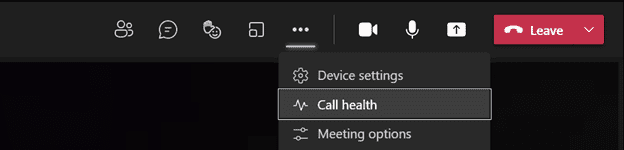
Related Content for Teams Meetings for mobile
Related Content makes meetings more effective by providing you with important information from your mailboxes, OneDrive for Business, and SharePoint sites. This helps you prepare before meetings by offering content you haven’t had a chance to read or may want to revisit. You can find this content on the Meeting Details page.
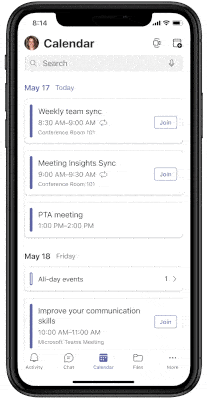
Hard audio mute includes PSTN attendees in meetings
Meeting presenters and organisers can now prevent PSTN participants from unmuting during the meeting and enable specific attendees to unmute when they raise their hand. The PSTN participant can request to speak by raising their hand in a meeting via dial-pad command (press *5). This can be helpful for press conferences and classroom scenarios where you want to be in control of who is speaking. Learn more.
Support for Human Interface Devices on Windows Virtual Desktop
This feature enables Human Interface Devices (HID) for Teams on Windows Virtual Desktop (WVD). Now you can connect external devices like a headset or mouse to interact in Teams on the Windows Virtual Desktop platform. For example, if you have a mute or unmute button on your headset, the controls are now recognised when using it in a Teams meeting in WVD.
Calling
Transfer Calls between desktop and mobile
Teams makes it easy to place and receive calls from several different endpoints, including desktop and mobile devices, but sometimes you need to move locations or devices to finish your call. The new endpoint transfer capability allows you to seamlessly move your calls between different devices, such as from your laptop to your mobile phone, without any interruption in call service or quality. Learn more.
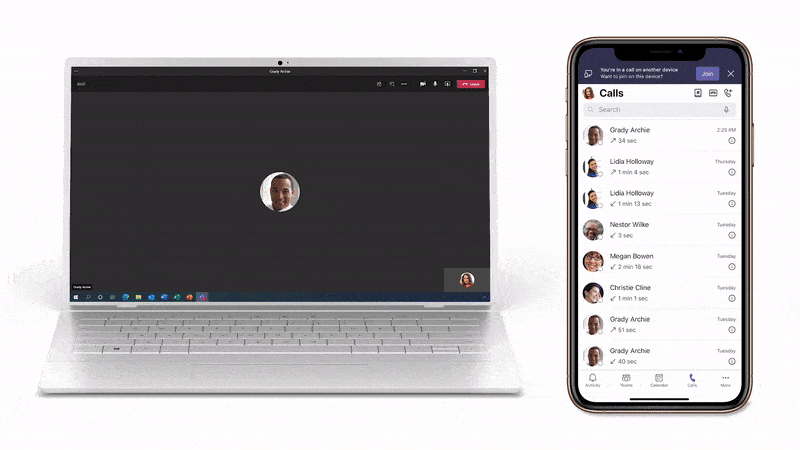
Speed Dial for mobile
Users calling on mobile devices can now access their Speed Dial contacts that were available on Mac, Windows and Teams devices. You can also add or remove speed dial contacts. This feature gives mobile users one-tap access to reach their most important contacts.
Ekinops’ Session Border Controller certification
Ekinops, a leading network access and virtualisation specialist has completed the Session Border Controller (SBC) certification process, which ensures that their SBC supports Direct Routing for Microsoft Teams, joining the list of certified SBCs. This rigorous certification process includes intense 3rd party testing and validation in production and pre-production Direct Routing environments. Direct Routing allows customers to connect their own carriers and infrastructure with their Phone System to enable Teams Calling. Learn more.
Devices
Microsoft Teams Rooms update on Windows
The latest app update for Microsoft Teams Rooms on Windows, version 4.9.12.0, is available in the Teams Admin Center. This update includes:
- Teams only mode – IT Admins can now configure their Teams Room devices to not require signing into Skype for Business by selecting Microsoft Teams only mode from device settings. As Skype for Business Online service sunsets, Teams only mode is the recommended configuration for Teams Rooms for most organisations. Device in Microsoft Teams only mode can join Skype for Business meetings as a guest. Microsoft Teams only mode is also set as the default mode for newly imaged Teams Rooms devices in device OOBE.
Microsoft Teams Rooms Managed Services updates
Microsoft Teams Rooms Managed Services has received several updates this month:
- Detection of widespread outages affecting multiple rooms – Global Incident Detection monitors each room, detects real-time patterns on generated incidents, and aggregates based on likely root cause. This accelerates diagnostics and provides a single view for unique problems such as power outages, network issues, or even widespread problems in the customer environment.
- Support Firmware Updates to cover additional OEMs and device types – This new feature optimises software, firmware, security, and configuration updates, to ensure they are deployed safely and advance the performance of Teams Rooms.
- Dynamic Signal Tickets – Dynamic tickets provide more information on why the signal engine is activated, which leads to more actionable and specific tickets for Microsoft Teams Rooms Managed Service.
Newly certified devices
Poly EncorePro 515/525 USB headsets
EncorePro 515/525USB-M headsets from Poly enable call centres to migrate from legacy equipment onto Teams and cloud platforms. The headsets feature USB-A and USB-C options on the same cable. With easy-to-use buttons and increased durability, this digital headset helps enable hybrid working. Learn more.

Poly Studio P15
Poly Studio P15 personal video bar is now certified for use with Microsoft Teams Rooms. For focus rooms with meeting participants up to three, this compact video bar automatically adjusts camera framing to fit the group of people in the room while Poly NoiseBlockAI and Acoustic Fence technologies help so that you are heard clearly without distracting sounds. Learn more.

Find out more about Poly here.
Yealink MVC640 intelligent Microsoft Teams Rooms system
The MVC640 is a great choice for customers who want to add Microsoft Teams Artificial Intelligence to their meeting rooms. It provides a 4K camera, wireless sharing, and easy meeting control with its’ MTouch II touch panel or the Cortana speech assistant for a completely touchless way of operating the Microsoft Teams Room and meeting. Learn more.

Find out more about Yealink here.
Chat & Collaboration
Expanded emoji picker
Bring your whole self to the conversation with more than 800 emojis. Have more fun and better express yourself with a large variety of emojis. Select a category and easily find the emoji you need and use the skin tone selector to pick an emoji that better represents you. Quickly add emojis directly when composing a chat, use the shortcode picker to add emojis using text.
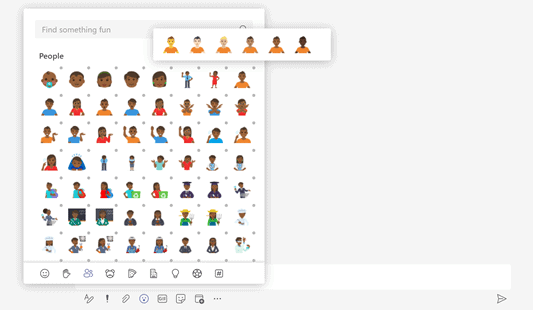
Immersive reader support for Mobile
Immersive Reader, which uses proven customisation techniques to support reading across ages and abilities, is coming to Teams iOS and Android apps. You can now hear posts and chat messages read aloud using Immersive Reader on the Teams mobile apps. This functionality was previously available only on the web and desktop apps.
Inline Message Translation in channels for Android and iOS
Inline message translation in Channels lets you translate Channel posts and replies into your preferred language. To translate a message, press and hold the channel post or reply and then select “Translate”. The post/reply will be translated to your UI language by default. If you want to change the translation language, go to Settings > General > Translation.
Management
App risk evaluation
Teams admins are now able to view the security, compliance, and data privacy details for apps coming from Microsoft Cloud App Security. This helps Teams admins save time on security reviews and enable more focused selection-based security specifications, resulting in increased app quality.
To make it easier to find Teams’ features and navigate your Teams organisation, the left navigation has been reorganised for simplifying IT admin work.
Security, compliance, and privacy
Teams Multi-Geo Support
To help customers meet data residency requirements, Microsoft 365 Multi-Geo has been extended to include Microsoft Teams. This allows organisations to specify where their Teams core customer data sits, down to the team and end user. For more information, please see Multi-Geo Capabilities in Microsoft Teams.
Safe Links Protection for Microsoft Teams
The power of Safe Links is now available to protect users from malicious links sent via Microsoft Teams. To learn more, please see Safe Links in Microsoft Defender for Office 365.
Stay Up To Date With Microsoft Teams – Free Download
Microsoft is constantly adding new and updating existing features to Microsoft Teams.
If you’d like your business to benefit from Microsoft Teams and the added system integrations that can save time and money, download our short ‘SuperCharge Microsoft Teams‘ guide here or contact us for a free 15-minute consultation and find out how we can support your business with Microsoft Teams. Call us on 0800 032 8274 or book a discovery call here.
About Marlin Communications
Marlin Communications is an award-winning, leading provider of Unified Communications & collaboration solutions including voice, data, mobile, video, network security and contact centre technology for businesses of 50 – 5,000 staff.
We have clients across the UK and in Europe and our own, on-premises, 1,000 ft² Technology Suite at our Bath office, where we host regular events and showcase technology solutions for our clients. Contact us for your free comms audit or product demo.
Get the latest tech news & reviews – straight to your inbox
Sign up to receive exclusive business communications, tech content, new tech launches, tips, articles and more.