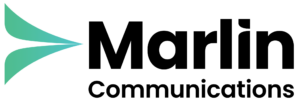Our regular monthly Microsoft Teams update for May. Last month’s release includes updates to the Microsoft Teams Phone, Teams Rooms and Devices, Teams Meetings & Teams Premium.
Microsoft Teams Phone
For Teams Phone users that need to adapt to different environments, a manual adjustment to their call queue/auto attendant greetings and announcements is required. This is required more frequently than the typical IT helpdesk can handle. Now with user-managed CQ/AA greetings for Teams end users, authorised users identified by Teams tenant admins can change greetings and announcements for their respective call queues and auto attendants without leaving Microsoft Teams.
Compliance recording for redirected calls
Organisations that are using an integrated compliance recording solution with Teams are now able to ensure that compliance recording policies are maintained when a call is redirected. Redirected scenarios include forwarded and transferred calls, calls redirected to voicemail, delegated calls, and call-to-call groups. This enables organisations to consistently adhere to industry compliance regulations and standards & internal policies.
Microsoft Teams Rooms and Devices
Track and pause automatic firmware updates for Android-based Teams devices in the Teams Admin Centre
Admins can now track which firmware is being rolled out and when through automatic updates via the Teams Admin Centre. Automatic updates can also be paused temporarily, allowing time to validate scenarios etc. Applicable for Teams Rooms on Android and Android-based Teams Phones, Panels, and displays.
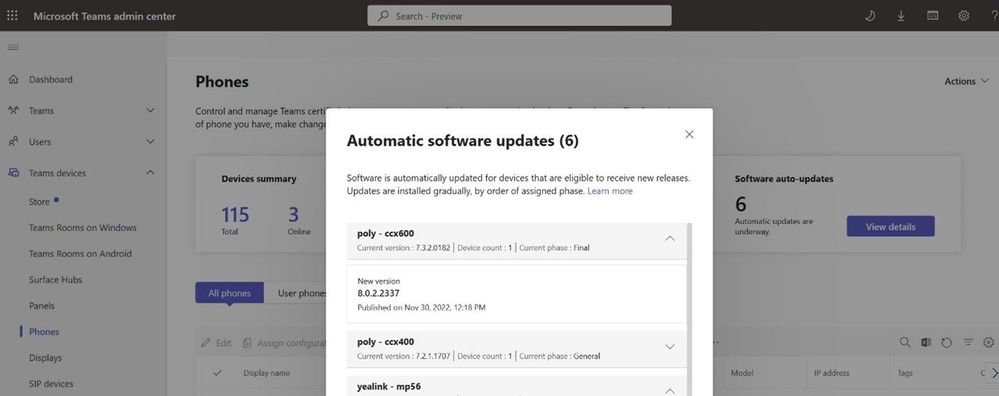
Default meeting layout controls for Microsoft Teams Rooms on Android
IT admins can now choose the default meeting layout, choosing between Content only and Content + Gallery when content sharing begins to ensure a standardised experience that is simple & easy for users. Standard, Premium, and Pro service customers can also choose Front Row as the default layout.
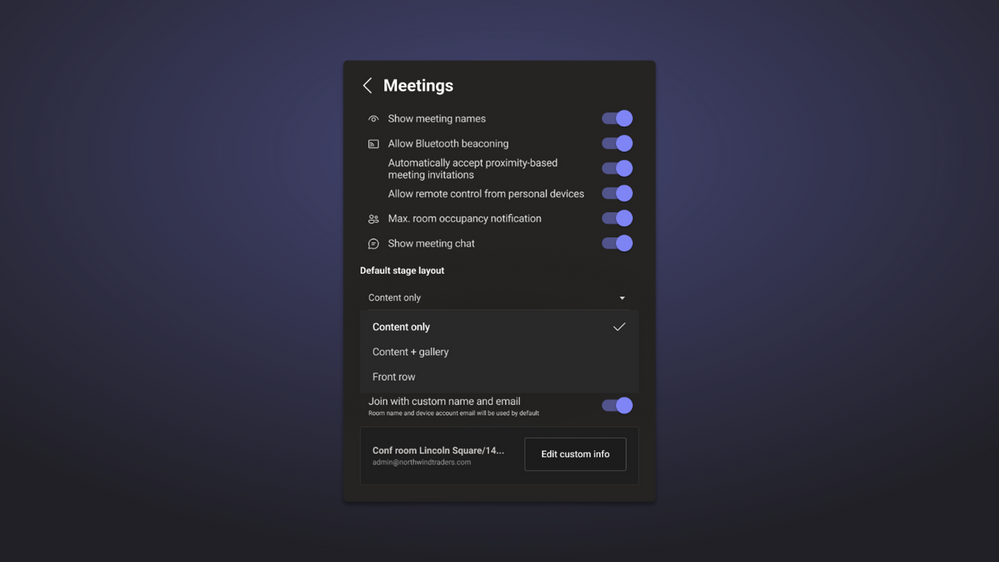
Expanded & easier interoperability
Microsoft Teams Rooms customers now have greater functionality and more options for having productive meetings with users of other video platform services including Blue Jeans, Zoom & Cisco Webex. Microsoft Teams Rooms customers now have another option for one-touch Direct Guest Join through Blue Jeans by Verizon.
Direct Guest Join enables BlueJeans Rooms customers to join a Microsoft Teams meeting from a BlueJeans Room via newer Windows and Android-based devices. And conversely, Teams Rooms customers will be able to join a BlueJeans meeting from their Teams Rooms and integrated controller. Learn more about Direct Guest Join here.
As of May 2023, it’s faster and easier for Cloud Video Interop (CVI) customers to join Microsoft Teams Rooms meetings thanks to the new SIP guest join experience. The hassle of having to manage meeting coordinates in the invite will go away, making your Teams meetings even more seamless. The Teams Rooms platform will enable all four certified CVI partners (Poly, Pexip, BlueJeans & Cisco) to offer licensed customers this experience. Learn more about Cloud Video Interop (CVI) partners and offerings here.
Yealink MCore Pro Kit on Microsoft Teams Rooms on Windows
The Yealink third-generation MCore Pro kit is now available and certified for Microsoft Teams. The kit consists of a mini PC, a touch panel, and a wireless occupancy sensor. The MCore Pro mini-PC offers faster processing, enhanced AI features, supports future upgrades for 3 screens and 21:9 displays with three HDMI outputs, and includes embedded CEC and EDID codecs for automated display control and signal adaptation. It’s paired with the MTouch Plus touch panel with an expansive 11.6-inch 1080p screen and the RoomSensor wireless occupancy sensor that automatically activates the touch panel and links with other intelligent IoT terminals to enable automatic check-in, lighting control, and meeting room release.
Learn more about the Certified for Microsoft Teams Yealink MCore Pro kit here.

Shure Microflex® Advance™ MXA902 Integrated Conferencing Ceiling Array with the ANIUSB-MATRIX Audio Network Interface
A complete ceiling-mounted audio solution for AV conferencing that’s certified for Microsoft Teams, the MXA902 combines a state-of-the-art array microphone with an integrated wide-dispersion loudspeaker, plus IntelliMix® DSP for natural-sounding speech capture and reproduction, in a single unit. Easy to deploy for AV conferencing, with minimal setup required when paired with the ANIUSB-MATRIX Audio Network Interface, the MXA902 is a Microsoft Teams Rooms solution for medium-sized rooms that provides a fast way to better sound.
Learn more about Shure Teams Meeting Rooms solutions.

Virtual front desk on Teams certified displays
Virtual front desk enables staff to greet and serve visitors or employees via video call on a Teams Display. It is primarily used for virtual reception and helpdesk environments. IT administrators can easily configure Virtual front desk with contact and routing information. This feature is now available through the Teams Shared Device license.

Easier Hotdesking Sign-in with QR Code Update
Signing into a hotdesking device is now faster with the QR code update, which is generally available for the hotdesking experience on Microsoft Teams Displays. Now when users want to access personal information while hotdesking with a Teams display, they can simply scan a QR code with their mobile phones to login and access their meetings, calendar, chats, and files.
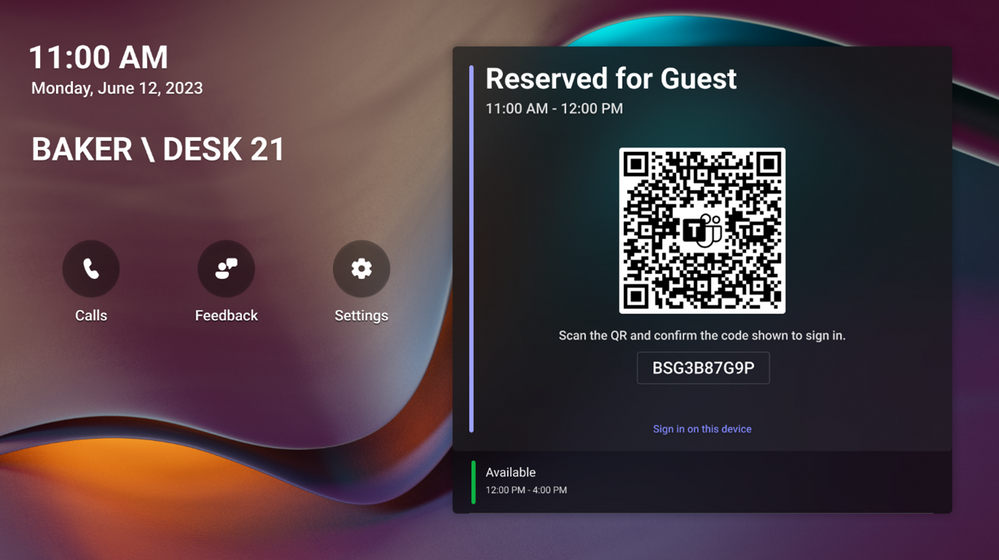
Busy-on-busy admin settings is now honoured on Teams phone devices
Within Microsoft Teams admin centre, admins can enable a “busy on busy” call setting to also show on phone devices (excluding the user-controlled option). Busy on busy lets you configure how incoming calls are handled when a user is already in a call, conference or has a call placed on hold. New or incoming calls can be rejected with a busy signal or can be routed accordingly to the user’s unanswered settings, while the recipient will receive a missed call notification.
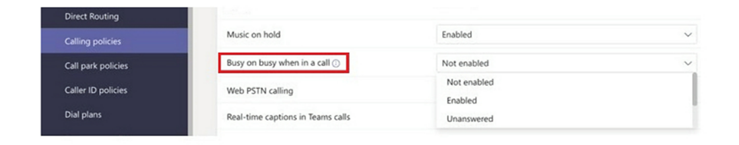
Jabra Evolve2 30 and 40 SE Headsets
The Jabra Evolve2 30 and 40 Stereo headsets are certified for Microsoft teams and deliver exceptional audio, outstanding noise isolation, and superior comfort. Learn more about these and other certified for Microsoft Teams peripherals.

New Epos wireless headset now certified for Teams
The EPOS Impact 1060 ANC/1060/1030 series of enterprise headsets are designed specifically for open office spaces, with EPOS BrainAdapt ™ technology and voice pickup powered by AI to make sure messages get through crisply and naturally. These headsets promote clarity, comfort and convenience to support focused conversations. Available now in a variety of models with options for active noise cancellation, and single or double-sided Bluetooth.

Microsoft Meetings
Active speaker view in meetings
Speaker view for Teams meetings allows you to track the currently active speaker. The active speaker’s video will be rendered at a higher resolution, providing better visual clarity. The use of 16:9 tiles and consistent placement of audio and video participants on the same stage ensures a fluid experience. Toggling videos on or off will not cause the entire stage to be re-rendered.
The main area designated for the active speaker is also utilised for shared content, enabling seamless transitions during presentations. Speaker View is particularly effective in scenarios with a limited number of key speakers and a large audience, such as town halls, trainings, or lectures – especially from a student’s point of view. You can select the Speaker view option under View in the meeting toolbar. The view is not set as a default view.

Profanity filtering on/off control for Live Captions
You now have the option to turn off the profanity filtering and be able to see the Captions as is. You can control this option via Settings in Teams > Captions and transcripts > Filter profane words in meeting captions. To turn live captions on, join a meeting or start a call. Select the More icon in the meeting toolbar > Language and speech > Turn on live captions. To change the spoken language, click the three dots in the live captions pane at the bottom of the screen.
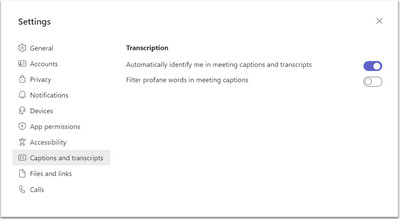
Support Breakout Rooms on VDI
Organiser support for Breakout Rooms for VDI users is now enabled. Breakout rooms allow meeting organisers to split main meetings into smaller sessions for focused discussions.
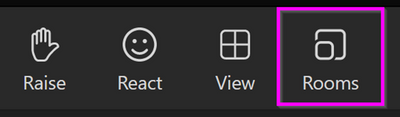
The new meeting recap experience
Microsoft Teams helps you catch up on meeting contents from the ‘Details’ tab of a meeting, which provides links to the meeting transcript, recording, and any manual notes that were taken. Now, we’re taking it further with the new and improved meeting recap experience, available for all Teams users.
The new meeting recap will be available on the ‘Recap’ tab and will enable you to watch the meeting recording directly within Teams, as well as provide co-created collaborative meeting notes, meeting transcript, and content shared.
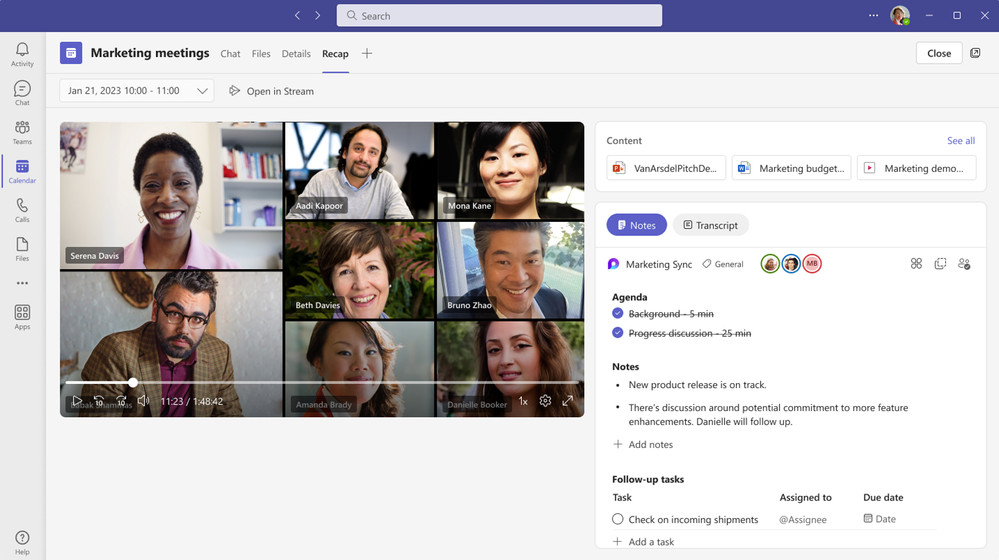
Avatars for Microsoft Teams
Avatars for Microsoft Teams gives you that much-needed camera break, while still allowing you to collaborate effectively. You can add a new layer of choice to your meetings and represent yourself the way you want with customisable avatars and reactions.
![]()
Microsoft Teams Premium
Intelligent Meeting Recap
Intelligent recap leverages AI to automatically provide a comprehensive overview of your meeting, helping you save time on catching up and coordinating the next steps. You’ll see generated meeting notes, recommended tasks, and personalised highlights to help you quickly find the information most important to you, even if you miss the meeting.
Meeting recordings are an incredible tool to catch up on discussions you missed, but setting aside the time to watch them in their entirety is more than a small challenge. Navigate efficiently to the parts of the recording most relevant to you through personalised timeline markers, automatically generated chapters based on PowerPoint Live and speaker timeline markers.
With intelligent recap, you can focus on the meeting discussion itself and not on capturing notes. AI-generated notes allow you to see key points and takeaways after the meeting, automatically created and powered by GPT. Follow-up is easy with AI-generated tasks and action items automatically suggested for you.
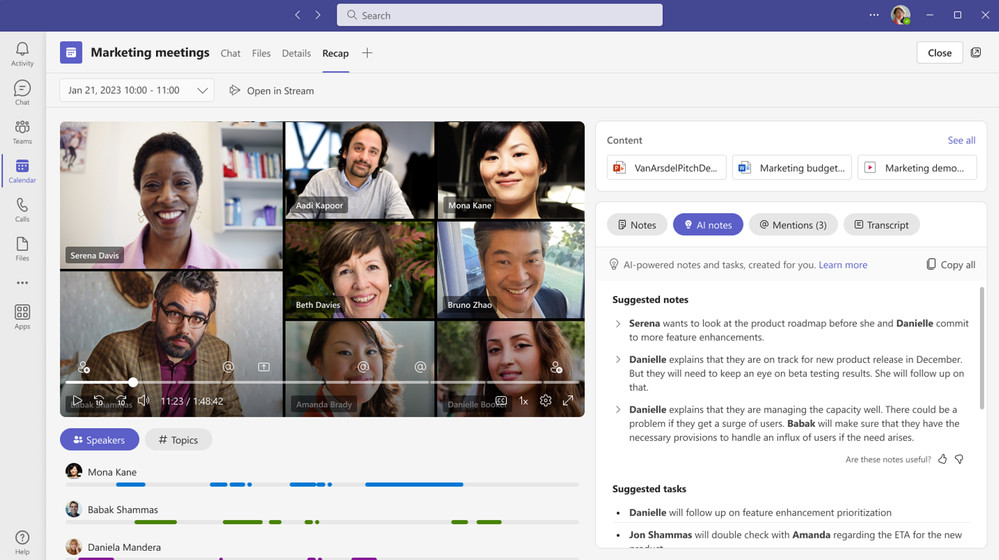
Stay Up To Date With Microsoft Teams – Free Download
Microsoft is constantly adding new and updating existing features to Microsoft Teams.
If you’d like your business to benefit from Microsoft Teams and the added system integrations that can save time and money, download our short ‘SuperCharge Microsoft Teams‘ guide here or contact us for a free 15-minute consultation and find out how we can support your business with Microsoft Teams. Call us on 0800 032 8274 or book a discovery call here.
Find out more from the Microsoft Teams official blog post here
About Marlin Communications
Marlin Communications is an award-winning, leading provider of Unified Communications & collaboration solutions including voice, data, mobile, video, network security and contact centre technology for businesses of 50 – 5,000 staff.
We have clients across the UK and in Europe and our own, on-premises, 1,000 ft² Technology Suite at our Bath office, where we host regular events and showcase technology solutions for our clients. Contact us for your free comms audit or product demo.
Get the latest tech news & reviews – straight to your inbox
Sign up to receive exclusive business communications, tech content, new tech launches, tips, articles and more.