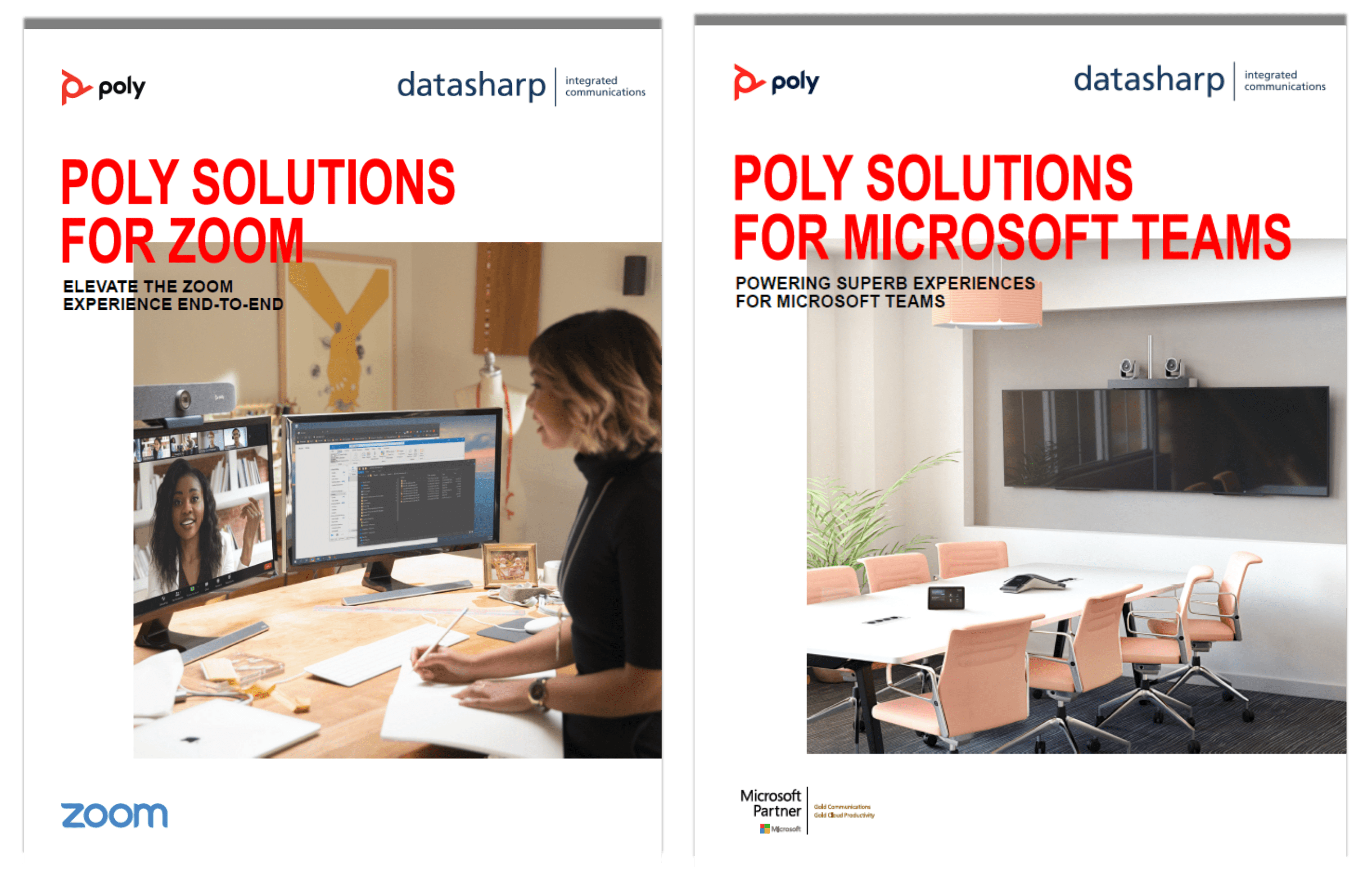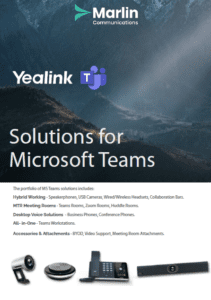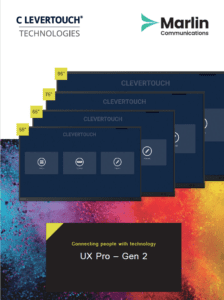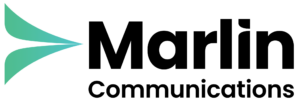Meeting Rooms
Flexible Meeting Spaces For The Modern Workplace
Meeting Room Solutions
In a hybrid working world, one of the key reasons for staff working from the office is so that they can attend meetings with clients or colleagues. IT departments now need to update meeting spaces to ensure that when required, they're easy to use and optimised for both physical and virtual participants.
We're leaders in designing and developing meeting rooms, working with best-in-class video platform providers and device manufacturers to create meeting spaces that exactly fit your requirements.
We've created this page to help you understand the role of your meeting spaces, your requirements and the solutions that are available.
On this page:
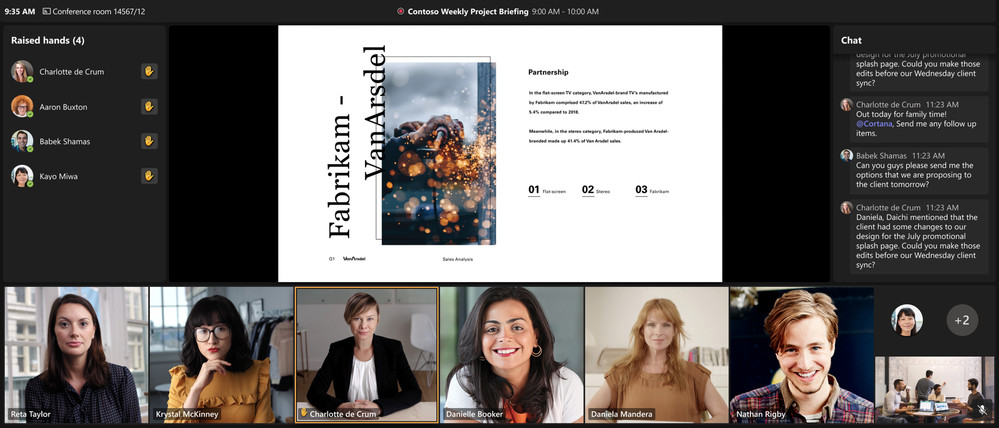
Need Help? Book A Discovery Call
There's a lot involved in designing a meeting space but don't feel overwhelmed, when you're ready to chat with us, we'll do what we do best and 'bring it all together' for you. Get in touch for a free discovery call.
Call us free on 0800 032 8274 or click the button below to send us your contact details. We'll be in touch straightaway.
Choosing a Platform
There are many UC platforms out there and we can work with all of them but the leading platforms right now are Microsoft Teams and Zoom. Both have grown exponentially between 2019 and 2022 due to the drive to work remotely with Microsoft Teams currently at 270 million monthly active users.
Take a look at the guidance they provide on how to create a meeting space that has a native Microsoft or Zoom Room experience.
Microsoft Teams
Find out how to bring Microsoft Teams to every meeting space with their guidance on the role and function of meeting rooms, including:
- Space Considerations
- Technology Considerations
- Room Examples from Personal Office to Large Meeting Rooms
Find out more about Microsoft Teams here.
Zoom
Find out how to bring Zoom Rooms to every meeting space with their overview of the features and benefits of Zoom including:
- Zoom Conference Room Connector
- Digital Signage
- Scheduling Display
Find out more about Zoom here.
Designing The Space
Design Guidance From Logitech
Technology experts Logitech provide guidance on how to set up a video meeting space including how to:
- Environment Considerations
- Video Solutions by Room Size
- Best Practices for Display, Audio & Video
- Room Configurations
- Layout Examples
Find out more about Logitech here.
Need Help? Book A Discovery Call
There's a lot involved in designing a meeting space but don't feel overwhelmed, when you're ready to chat with us, we'll do what we do best and 'bring it all together' for you. Get in touch for a free discovery call.
Call us free on 0800 032 8274 or click the button below to send us your contact details. We'll be in touch straightaway.
Leading Technology
Poly Devices
Poly are one of the leading manufacturers in audio and visual equipment. Read their guides to find the best Poly solutions for Zoom and Microsoft Teams, including:
- Solutions for Zoom Rooms
- Solutions Microsoft Teams Rooms
- Solutions for Zoom Phone & Meetings
- Headsets, Conference Phones & Software
Find out more about Poly here.
DTEN
The DTEN series is a popular display and PC combo built for meeting rooms, from small huddle spaces to large collaborative areas.
The series works seamlessly with Microsoft Teams and Zoom Meetings and has 'bring your own device' functionality making it easy to use.
It also has a host of COVID safety features including voice commands to start and end meetings.
Nureva
The Nureva HDL is a soundbar like none other. With Microphone Mist technology, over 4000 virtual microphones provide true full-room audio coverage.
The HDL series covers from small to large meeting rooms and with smart management software, it can integrate with Microsoft Teams, Zoom and many other platforms.
Read the guide to find out more about the Nureva HDL system.
Yealink
Yealink are one of the leading manufacturers in audio and visual equipment for Microsoft Teams. Read the guide to find about the portfolio of Microsoft Teams Solutions, including:
- Hybrid Working Devices
- Microsoft Teams Room Devices
- Desktop Voice Solutions
- All-In-One Workstations
- Accessories & Attachments
Find out more about Yealink here.
Clevertouch Screens
Clevertouch designs and produces screens that are built for hybrid meetings. With a Clevertouch screen, you can start a video meeting with one click, multi-host Zoom, Teams or any other video platform at the same time. When the screen isn't being used, you can play videos or bespoke content as digital signage.
Read the guide to find out about the UX Pro series, including:
- CleverCam
- Clevertouch Live
- Clevershare
- Lynx Whiteboard
- Remote management for IT administrators
Neat.
Neat produce a range of simple and elegant devices designed for meeting spaces.
The Neat Bar is a small all-in-one device that packs a punch and some understated class to a meeting room with existing display screens. Complete with the Neat Pad, meetings can start with one click, providing users with a simple and easy meeting experience.
The Neat Board is a complete meeting room package, complete with an immersive 65in multi-touch screen, powerful audio system and wide-angle camera. The Neat Board provides a collaboration experience beyond video meetings with powerful tools like wireless content sharing and whiteboarding.
Find out more about Neat here.
DisplayNote Launcher
DisplayNote launcher allows you to 'bring your own meeting' to a meeting room. With 'launcher', users have secure, easy access to apps, video calls and calendars on the meeting room screen.
'Launcher' acts as an intelligent interface, removing the pain of meeting room set-up for IT admins and meeting attendees, read the guide to find out more.
Find out more about DisplayNote here.
Need Help? Book A Discovery Call
There's a lot involved in designing a meeting space but don't feel overwhelmed, when you're ready to chat with us, we'll do what we do best and 'bring it all together' for you. Get in touch for a free discovery call.
Call us free on 0800 032 8274 or click the button below to send us your contact details. We'll be in touch straightaway.
Our Strategic Partners




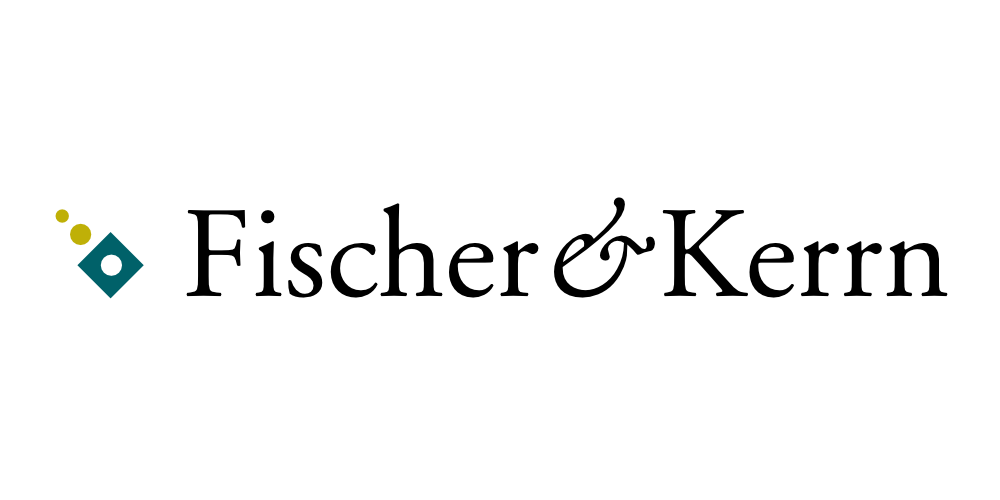
Email us at
[email protected]
or use our contact form.
PHONE
Call one of experts now on
0800 032 8274
We're standing by to help you.
BOOK A DISCOVERY CALL
Click here to book a 15 minute discovery call. Choose a date & time - we'll do the rest.